You've probably been asked to create a slideshow before, birthdays, anniversaries, holidays, and work events are just a few common situations that can need a solid slideshow.
After all, we need somewhere to display and share all those photos we take on our phones and never look at again! Make a slideshow!
In this course, we're going to cover the basics of using Adobe Premiere Pro, while understanding how to streamline taking different sized media and making it fit quickly into our project and avoiding common pitfalls. Then we're going to learn how to make transitions and animate our own preset to use in all future projects. The preset can apply one animation to our entire project to quickly add life to still photographs. Using this method means it doesn't matter how many photos or videos are in your project. You'll be able to quickly edit them together and export a video file to share. Here's a step-by-step what we'll learn: At the end of this course, you'll be able to create a slideshow from dozens or hundreds of photos in minutes, the amount won't matter with the workflow you'll learn, and you'll have a greater understanding of the intricacies of video editing in Premiere.
Top Rated News
- Sean Archer
- AwTeaches
- Learn Squared
- PhotoWhoa
- Houdini-Course
- Photigy
- August Dering Photography
- StudioGuti
- Creatoom
- Creature Art Teacher
- Creator Foundry
- Patreon Collections
- Udemy - Turkce
- BigFilms
- Jerry Ghionis
- ACIDBITE
- BigMediumSmall
- Boom Library
- Globe Plants
- Unleashed Education
- The School of Photography
- Visual Education
- LeartesStudios - Cosmos
- All Veer Fancy Collection!
- All OJO Images
- All ZZVe Vectors




