Categories: Tutorials » Photography and Video
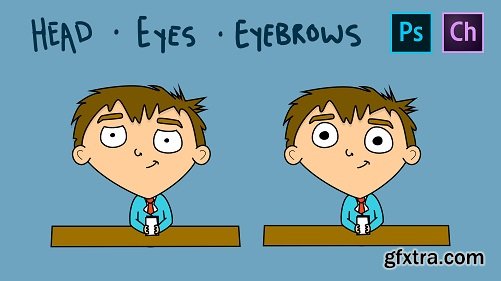
Adobe Character Animator for Beginners - Head - Eyes - Eyebrows
https://www.skillshare.com/classes/Adobe-Character-Animator-for-Beginners-Head-Eyes-Eyebrows/14777960
We will use a Photoshop file to rig up a character in Adobe Character Animator.
We will learn two different styles of making the pupils move.
We will learn two different styles of head movement.
We will use triggers and cycle layers to make him blink.
We will learn how to rig the eyebrows.
We will also go through all the settings in the Face panel and the Eye Gaze panel and see what each setting does.
Related Posts
Information
Members of Guests cannot leave comments.
Top Rated News
- Sean Archer
- AwTeaches
- Learn Squared
- PhotoWhoa
- Houdini-Course
- Photigy
- August Dering Photography
- StudioGuti
- Creatoom
- Creature Art Teacher
- Creator Foundry
- Patreon Collections
- Udemy - Turkce
- BigFilms
- Jerry Ghionis
- ACIDBITE
- BigMediumSmall
- Boom Library
- Globe Plants
- Unleashed Education
- The School of Photography
- Visual Education
- LeartesStudios - Cosmos
- All Veer Fancy Collection!
- All OJO Images
- All ZZVe Vectors




