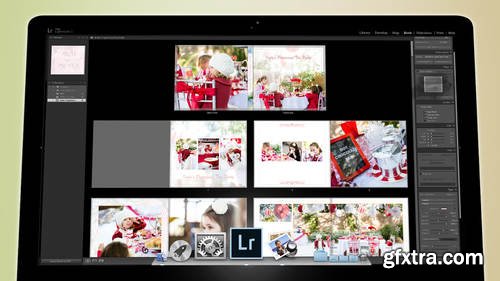
Adobe Lightroom is the industry standard for professional photographers -- but it’s simple enough to use that novices can take advantage of its powerful image optimizing, editing, and sharing tools. Join Jared Platt for a three-day introduction to using Lightroom to organize photos, create digital scrapbooks, and share and preserve memories.
Jared will cover everything you need to know to use Lightroom like a pro. You’ll learn how to import and organize photos, edit images, create simple movies, and back up your work. You’ll master basic tools for self-critiques of your images that will help you reach new creative heights. Jared will also cover the Lightroom Develop module, a powerful tool for adjusting the quality of images and movies. You’ll learn about the basic principles of composition and how to use them to take create more compelling, high-quality images and scrapbook pages. By the end of this course you’ll be able to create and share photo books, slideshows, and movies with your friends and family, preserving your memories and moments with professional and stylish layouts. 
Top Rated News
- Sean Archer
- AwTeaches
- Learn Squared
- PhotoWhoa
- Houdini-Course
- Photigy
- August Dering Photography
- StudioGuti
- Creatoom
- Creature Art Teacher
- Creator Foundry
- Patreon Collections
- Udemy - Turkce
- BigFilms
- Jerry Ghionis
- ACIDBITE
- BigMediumSmall
- Boom Library
- Globe Plants
- Unleashed Education
- The School of Photography
- Visual Education
- LeartesStudios - Cosmos
- All Veer Fancy Collection!
- All OJO Images
- All ZZVe Vectors



