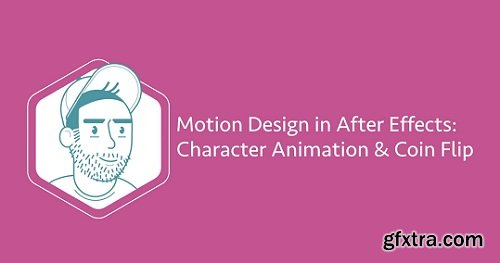
Do you know a little bit about After Effects? Well, whether you do or not this class is for you. This Skillshare class will take you through creating a character and diamond in illustrator, then prep it for animation, and finally animating it into a looping gif that you can use to share with your friends and family.
What You'll Learn More info - https://skl.sh/2Q1z3uK
Top Rated News
- Sean Archer
- AwTeaches
- Learn Squared
- PhotoWhoa
- Houdini-Course
- Photigy
- August Dering Photography
- StudioGuti
- Creatoom
- Creature Art Teacher
- Creator Foundry
- Patreon Collections
- Udemy - Turkce
- BigFilms
- Jerry Ghionis
- ACIDBITE
- BigMediumSmall
- Boom Library
- Globe Plants
- Unleashed Education
- The School of Photography
- Visual Education
- LeartesStudios - Cosmos
- All Veer Fancy Collection!
- All OJO Images
- All ZZVe Vectors




