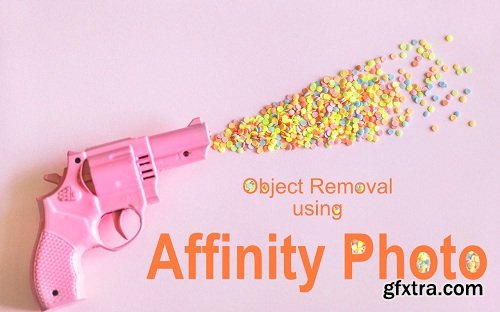
Learn to use one of the best photo editing tools in the market: Affinity Photo.
Remove unwanted objects from photos and become a photo editing champion!
This class deals with photo editing from the point of view of removing unwanted objects. All of us have taken great photographs only to find out later that someone photobombed it or something popped up in front of it. Sometimes we just want to remove small blemishes and want our portraits to pop. We will use Affinity Photo and many of its tools to handle such situations. From basic healing brush to the use of Image Fill, we will look at different use cases and learn to improve our photos without having to directly edit the original ones. More info - https://skl.sh/2wYSKe9
Top Rated News
- Sean Archer
- AwTeaches
- Learn Squared
- PhotoWhoa
- Houdini-Course
- Photigy
- August Dering Photography
- StudioGuti
- Creatoom
- Creature Art Teacher
- Creator Foundry
- Patreon Collections
- Udemy - Turkce
- BigFilms
- Jerry Ghionis
- ACIDBITE
- BigMediumSmall
- Boom Library
- Globe Plants
- Unleashed Education
- The School of Photography
- Visual Education
- LeartesStudios - Cosmos
- All Veer Fancy Collection!
- All OJO Images
- All ZZVe Vectors




