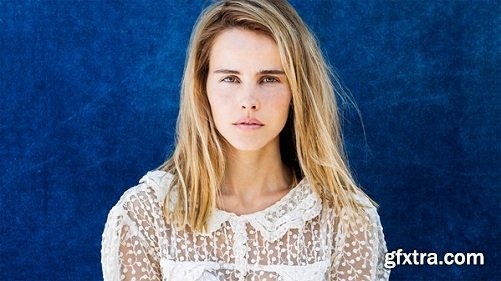
Up-Close Portrait Photography: Start to Finish
MP4 | Video: 720p | Duration: 2:05:20 | English | Subtitles: VTT | 780.9 MB
MP4 | Video: 720p | Duration: 2:05:20 | English | Subtitles: VTT | 780.9 MB
How do you create authentic, sincere portraits that capture the essence of people? A lot of it comes down to post-production. Using Adobe Photoshop and Lightroom, Chris Orwig walks us through three start-to-finish, up-close portrait projects: a portrait of a legend, a portrait of an artist, and a portrait of a celebrity. He explains the common foundation for the shots—a natural style, setting, and lighting—and explains how to zero in on the best image from a collection. He shows how to enhance each portrait with Lightroom and Photoshop, combining black-and-white adjustments with creative cropping, retouching, and color and tone enhancements. He recaps the editing process for each portrait, and closes with some ideas to integrate in your own workflow
Related Posts
Information
Members of Guests cannot leave comments.
Top Rated News
- Sean Archer
- AwTeaches
- Learn Squared
- PhotoWhoa
- Houdini-Course
- Photigy
- August Dering Photography
- StudioGuti
- Creatoom
- Creature Art Teacher
- Creator Foundry
- Patreon Collections
- Udemy - Turkce
- BigFilms
- Jerry Ghionis
- ACIDBITE
- BigMediumSmall
- Boom Library
- Globe Plants
- Unleashed Education
- The School of Photography
- Visual Education
- LeartesStudios - Cosmos
- All Veer Fancy Collection!
- All OJO Images
- All ZZVe Vectors




