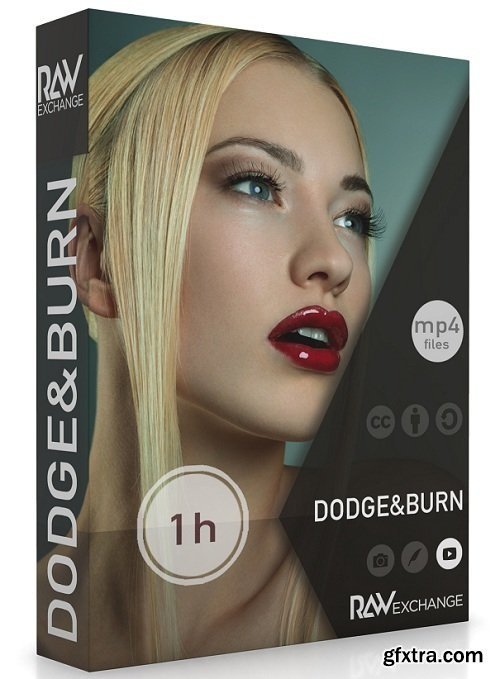
Dodge and Burn (fondly referred to as D&B) is one of Photoshop’s most powerful tools. It is also one of the tools used most often. You know why? Because it rocks, this is why.
If you are doping portraits, you can use Dodge & Burn to add depth to your photos Home Page - https://raw.exchange/product/tutorial-dodgeburn/
If you are a digital artist, you can use Dodge & Burn to create effects and contour your subjects
If you are a high-end retoucher, you can use Dodge & Burn to even skin out
Dodging & Burning is not a complex thing, but there are right ways to D&B and, well…. not-as-right ways to D&B. In this tutorial, we will give you a complete Dodge &Burn toolbox which will enhance your photoshop work. All we ask id return is that you sit and watch the tutorial for one hour. And practice.
Once you have gone through our Dodge & Burn tutorial you will:
Know how to do basic Dodge and Burning (DUH?!)
Understand how Dodge & Burn works
Know what settings work well for which Dodge & Burn situations
Know how to inspect and improve your work with D&B helper layers
Know how to Dodge & Burn to smoothen light and shadow transitions
Know how to Dodge & Burn for contouring
Top Rated News
- Sean Archer
- AwTeaches
- Learn Squared
- PhotoWhoa
- Houdini-Course
- Photigy
- August Dering Photography
- StudioGuti
- Creatoom
- Creature Art Teacher
- Creator Foundry
- Patreon Collections
- Udemy - Turkce
- BigFilms
- Jerry Ghionis
- ACIDBITE
- BigMediumSmall
- Boom Library
- Globe Plants
- Unleashed Education
- The School of Photography
- Visual Education
- LeartesStudios - Cosmos
- All Veer Fancy Collection!
- All OJO Images
- All ZZVe Vectors




