Duration: 52m | Video: h264, yuv420p, 1920x1080 30fps | Audio: aac, 44100 Hz, 2 ch | 956 MB
Genre: eLearning | Language: English
Compositing in DaVinci Resolve 12.5 is tutorial that will walk you through how to make use of Resolve’s powerful compositing tools to replace a sky and key footage that was shot on greenscreen.
Compositing in DaVinci Resolve 12.5 is tutorial that teaches you how to perform common composting tasks such as sky replacement and keying greenscreen footage using Resolve’s HSL Qualifier, 3D Keyer, Node Editor and Key Mixer. Home Page - http://www.rippletraining.com/products/davinci-resolve/compositing-in-davinci-resolve-12-5/
TO MAC USERS: If RAR password doesn't work, use this archive program:
RAR Expander 0.8.5 Beta 4 and extract password protected files without error.
TO WIN USERS: If RAR password doesn't work, use this archive program:
Latest Winrar and extract password protected files without error.


