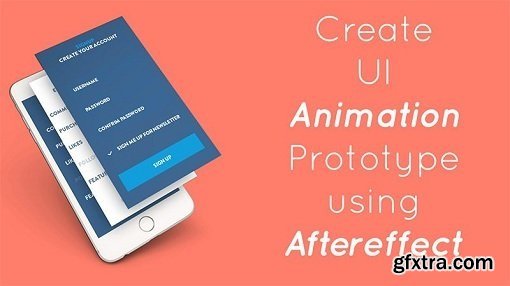
Duration 24m | Video: h264, yuv420p, 1280x720 30fps | Audio: aac, 44100 Hz, 2 ch | 284 MB
Genre: eLearning | Language: English
In this After Effects tutorial we'll learn a how designers use after effects to add motions to their designs and make them more effective. In this course we will add motion to the app design. We will learn using aftereffects and variety of tools & techniques of motion graphic.
These days animation your designed app is usual, you can many designers prefer motion graphic over still design. We'll begin the tutorial by importing our design, which is created in adobe photoshop and organize our layers into compositions. We'll then learn some animation techniques to take what would be boring motion and give it some life. We will learn how we can enhance the motion. Aftereffects is very interesting and fun software to use. You will love using aftereffects and doing motion graphic projects. I have already helped many designers in learning this new skills, and now its your turn to learn this amazing skill. More info - https://www.skillshare.com/classes/After-Effects-For-Designers-Create-Animated-User-Interface-Designs/1983795535
Top Rated News
- Sean Archer
- AwTeaches
- Learn Squared
- PhotoWhoa
- Houdini-Course
- Photigy
- August Dering Photography
- StudioGuti
- Creatoom
- Creature Art Teacher
- Creator Foundry
- Patreon Collections
- Udemy - Turkce
- BigFilms
- Jerry Ghionis
- ACIDBITE
- BigMediumSmall
- Boom Library
- Globe Plants
- Unleashed Education
- The School of Photography
- Visual Education
- LeartesStudios - Cosmos
- All Veer Fancy Collection!
- All OJO Images
- All ZZVe Vectors




