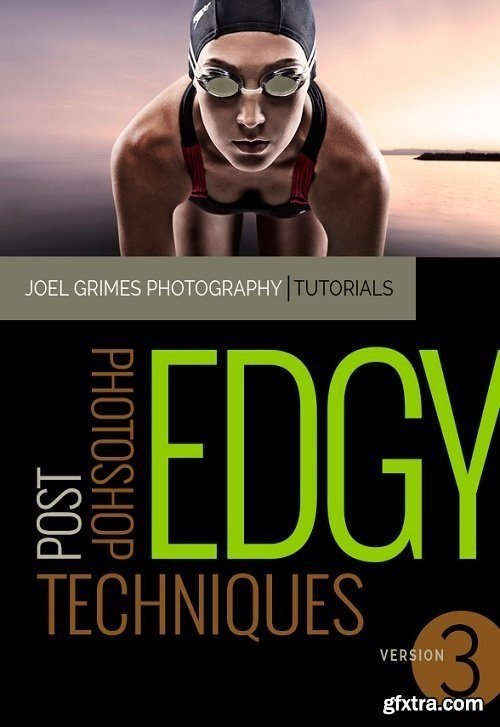
Duration: 24m | Video: h264, yuv420p, 960x540, 30fps | Audio: aac, 48000 Hz, 2 ch | 140 MB
Genre: eLearning | Language: English
NEW VERSION 3! Joel reveals his post photoshop techniques in a video tutorial that goes through step by step the exact process he uses for all his gritty edgy images. Joel hold nothing back as he passes on his trademark look. This 45 minute video also covers some amazing techniques, such as creating his atmospheric enhancements, light streaks, balancing the color, etc…. Learn in a fraction of the time it took him to develop his post techniques.
Keep in mind, that there are hundreds of ways to achieve any given post processing technique and that this video covers how Joel works in Photoshop CC to achieve the gritty, edgy look used in his images and assumes the viewer has some basic knowledge of Photoshop. The objective of this video is to give you a creative tool to fulfill your vision as an artist and as with any process there are creative decisions that only you can make. Home Page - https://joelgrimesworkshops.com/master-series-post-edgy-photoshop-details-page/
Top Rated News
- Sean Archer
- AwTeaches
- Learn Squared
- PhotoWhoa
- Houdini-Course
- Photigy
- August Dering Photography
- StudioGuti
- Creatoom
- Creature Art Teacher
- Creator Foundry
- Patreon Collections
- Udemy - Turkce
- BigFilms
- Jerry Ghionis
- ACIDBITE
- BigMediumSmall
- Boom Library
- Globe Plants
- Unleashed Education
- The School of Photography
- Visual Education
- LeartesStudios - Cosmos
- All Veer Fancy Collection!
- All OJO Images
- All ZZVe Vectors




