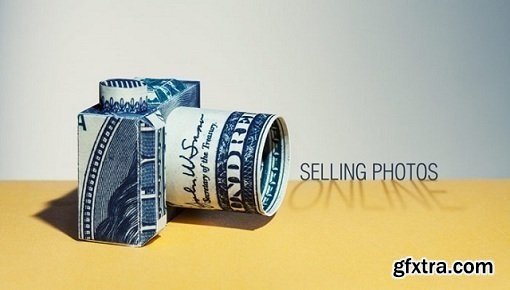
Duration: 92m | Video: h264, yuv420p, 1280x720 30fps | Audio: aac, 44100 Hz, 2 ch | 1 GB
Genre: eLearning | Language: English
Are you one of those who love Photography and shooting images? Are you one of those who love the idea of passive income stream by becoming Stock Photographer? Are you one of those who want to make passive income stream from their hobby of Photography? Do you want to know how be successful at Stock Photogrpahy? Or are you one of those who want to learn Professional Photo Editing to take their images to the next level?
If answer to any of the question above is in affirmative, then you are at the right place. This course is specially designed to get you started selling images online for Passive Income Stream. This course is designed to let you know the Professional Photo Editing Workflow in Adobe Lightroom & Adobe Photoshop. In this course you would be learning:-
Top Rated News
- Sean Archer
- AwTeaches
- Learn Squared
- PhotoWhoa
- Houdini-Course
- Photigy
- August Dering Photography
- StudioGuti
- Creatoom
- Creature Art Teacher
- Creator Foundry
- Patreon Collections
- Udemy - Turkce
- BigFilms
- Jerry Ghionis
- ACIDBITE
- BigMediumSmall
- Boom Library
- Globe Plants
- Unleashed Education
- The School of Photography
- Visual Education
- LeartesStudios - Cosmos
- All Veer Fancy Collection!
- All OJO Images
- All ZZVe Vectors




