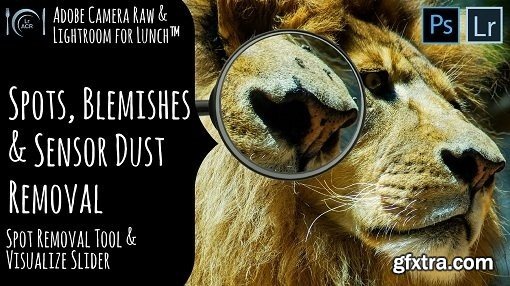
Duration: 21m | Video: h264, yuv420p, 1280x720 30fps | Audio: aac, 44100 Hz, 2 ch | 113 MB
Genre: eLearning | Language: English
Adobe Camera Raw and Lightroom for Lunch™ is a series of short video courses you can study in bite size pieces such as at lunchtime. In this course you'll learn to remove blemishes, unwanted objects and sensor dust using the Spot Removal tool in both Lightroom or Adobe Camera Raw.
You will learn how to use the tool and how to edit the selections that Lightroom and Adobe Camera Raw will make for you. You will learn to use the special option which helps you see sensor dust in your photos so you can remove it. You will also learn the limitations of the Spot Removal tool and when you might want to, instead, fix the problems in Photoshop. This is a half in half before/after comparison for one of the images we will be working on: More info - https://www.skillshare.com/classes/ACR-and-Lightroom-for-Lunch%E2%84%A2+-Remove-Blemishes-Sensor-Dust-and-More-Master-the-Spot-Removal-Tool/1065905814
Top Rated News
- Sean Archer
- AwTeaches
- Learn Squared
- PhotoWhoa
- Houdini-Course
- Photigy
- August Dering Photography
- StudioGuti
- Creatoom
- Creature Art Teacher
- Creator Foundry
- Patreon Collections
- Udemy - Turkce
- BigFilms
- Jerry Ghionis
- ACIDBITE
- BigMediumSmall
- Boom Library
- Globe Plants
- Unleashed Education
- The School of Photography
- Visual Education
- LeartesStudios - Cosmos
- All Veer Fancy Collection!
- All OJO Images
- All ZZVe Vectors




