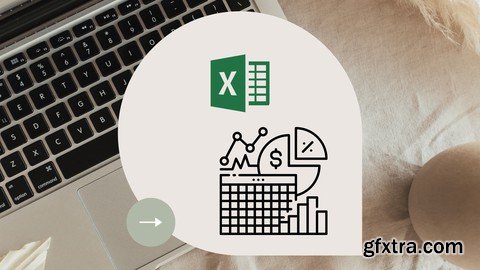
Microsoft Excel Basics for Students & Beginners
Video: .mp4 (1280x720, 30 fps(r)) | Audio: aac, 44100 Hz, 2ch | Size: 295 MB
Genre: eLearning Video | Duration: 6 lectures (44 mins) | Language: English
Explore what Excel has to offer to us to store and analyze data
What you'll learn Homepage: https://www.udemy.com/course/microsoft-excel-basics-for-students-beginners/
Elementary and Entry Level Skills to work with Excel
Course for children and Beginners of all ages
Learn Basics of Excel to store and work with numbers and text based data
Learn to understand and sort data to bring insightful information
Requirements
None.
Description
This introductory course will help you understand the basics of Excel. A great start for beginners of all age groups and youngsters to benefit from this software in school, college, personal life and professional life. Modules are designed in such a way to get a practical learning experience with a number of exercises for practice. The module is for beginners who have just started their journey in learning excel. You need not have any prior working knowledge of Excel to undertake this course. The course will enable you to work with excel by sorting, storing, aligning data into meaningful information. Some of the topics covered include:
Creating Worksheets
Formatting data
Aligning data
Number formats
Conditional formatting
Inserting / Deleting cells
Sorting and filtering data
Basic mathematical operations on data
Viewing and printing sheets
The content has been divided into a number of modules to help you grasp the basics and ponder over it. It is recommended that you do some hands on practice after each module to get a stronghold on the contents of the module.
At the end of all modules, you will find an assignment to work through and practice all that you have learnt. Feel free to write back with any doubts or clarifications or further learnings you may have. Happy to assist! Enjoy your learning!
Who this course is for:
Students and Individuals intending to Learn Basics of Microsoft Excel
Top Rated News
- Sean Archer
- AwTeaches
- Learn Squared
- PhotoWhoa
- Houdini-Course
- Photigy
- August Dering Photography
- StudioGuti
- Creatoom
- Creature Art Teacher
- Creator Foundry
- Patreon Collections
- Udemy - Turkce
- BigFilms
- Jerry Ghionis
- ACIDBITE
- BigMediumSmall
- Boom Library
- Globe Plants
- Unleashed Education
- The School of Photography
- Visual Education
- LeartesStudios - Cosmos
- All Veer Fancy Collection!
- All OJO Images
- All ZZVe Vectors



