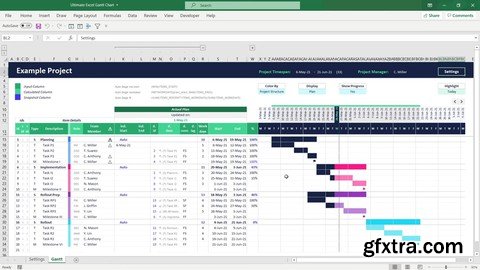
https://www.udemy.com/course/the-ultimate-excel-gantt-chart-for-project-management/
How to create how to create ultimate excel gantt chart for project management
A Gantt Chart is arguably the most widely used project planning tool. And Excel allows you to quickly setup a simple Gantt Chart, but you can also build a really outstanding version with many advanced features that make this a professional project planning and management tool.
Bottom Line: This Excel tutorial teaches you how to create a professional Gantt Chart template in Excel for your project planning and management. It is designed using a fundamentally new approach that allows for a tremendous degree of automation, interactivity, and visualization of different project perspectives.
The final template contains a fully implemented Dependency Engine that let’s you connect your items to each other using one of four different dependency connection types (FS, SS, SF, FF) via dropdown selections. That means you are able to do forward and backward scheduling and even combine both approaches in the same schedule. Furthermore, this Gantt Chart enables you to switch between four fully automated Color Modes with one single click and gives you access to a smart Project Role and Team Management System. And these are just one of many features of this amazing Excel Gantt Chart.
Top Rated News
- Sean Archer
- AwTeaches
- Learn Squared
- PhotoWhoa
- Houdini-Course
- Photigy
- August Dering Photography
- StudioGuti
- Creatoom
- Creature Art Teacher
- Creator Foundry
- Patreon Collections
- Udemy - Turkce
- BigFilms
- Jerry Ghionis
- ACIDBITE
- BigMediumSmall
- Boom Library
- Globe Plants
- Unleashed Education
- The School of Photography
- Visual Education
- LeartesStudios - Cosmos
- All Veer Fancy Collection!
- All OJO Images
- All ZZVe Vectors




