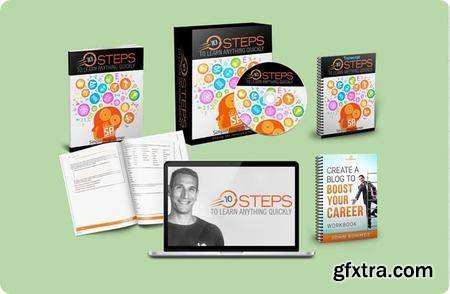
MP4+ PDF | Video: 1920x1080 | Audio: AAC, 44.1Khz , 2ch | Duration: 3 hours | Language: English | 1.2 GB
To Every Programmer Who’s Ever Scanned Hacker News And /r/programming And Thought… “How Will I Ever Keep Up?” Here’s How To Turn “Information Overwhelm” Into An Efficiency Edge That Can Quickly Boost Your Income, Earn You “MVP” Status With Your Team, And Make You The In-Demand Developer Companies Are Dying To Recruit 10 Steps To Learn Anything Quickly Discovering these techniques for yourself will change your entire outlook on software development—just like it did for me. Instead of feeling overwhelmed by the flood of “must-know” new technologies, frameworks and tools that you’re bombarded with every day, you’ll adopt a Zen-like attitude toward the churn. You’ll relax in the knowledge that you DON’T have to jump on every new trend (or risk getting left behind). You’ll have the confidence that you can pick up a new technology and know it back to front in a few days or a couple of weeks. Instead of feeling scattered and distracted, your learning time will have laser-like focus and structure. And you’ll finally experience the satisfaction of actually FINISHING. You’ll know when you’ve learned enough and you’re ready to move on. This 10-step system will show you: How breaking out of the “learning cattle chute” can help you master even the most challenging technologies quickly. The reason why including a mandatory “play time” in your study sessions can rocket you up the learning curve faster than you thought possible—even though you feel like you’re just goofing off. A reliable heuristic for knowing what to read—and what to ignore. That’s right: Dumping that massive stack of unread books and deleting your Instapaper queue will actually make you a faster learner. (This will free you from “Amazon reading list guilt” forever.) How to harness your natural creativity and curiosity for better, faster learning (with zero frustration and overwhelm). How to chart your own course for learning a new topic. This will free you from the soft tyranny of book authors and trainers who think they know the best way for you to learn. The 3 critical questions you must answer when you start learning anything new. (Don’t waste weeks wandering around lost and confused. These questions will point you in the right direction, every time.) How to quickly get a “toehold” on any new topic before you dive deep. This technique lets you skip right past the part where your head spins from overwhelm. How to break out of the “infinite reading loop,” where the more you read, the more your reading list grows. The way to set yourself up for learning success. When you do this, you’ll know when you’re done with a topic and ready to move on to new challenges. How you can use your new learning superpowers to quickly gain respect as a leader and an authority. Your team will look to you when it’s time to evaluate new technologies, and you’ll have top-notch employers beating down your door. How to learn more by learning less. (This is critical to eliminating overwhelm—and actually putting what you’re learning into practice.) Here’s How It Works 10 Steps To Learn Anything Quickly is NOT a “talking head” lecture on abstract concepts. For this course, I wanted to show you the techniques in action. So I decided to let you “look over my shoulder” as I teach myself a brand new skill—how to create pixel art. With each step, we’ll start with a brief overview of what’s involved, including your goal for the step and the specific actions you’ll take. Then you’ll get to hear my thoughts as I perform the steps right in front of you on camera. As I unpack the first 6 steps for you will: Go from feeling overwhelmed and intimidated by new domain you’re tackling to confidence that you understand the breadth and scope of your topic. Discover that you now “know what you don’t know”… Develop your own custom, just-for-you action plan that lays out exactly what you’re going to learn and what steps you will take to install this new knowledge in your brain. Then in the last 4 steps, you’ll chew through your learning action plan in record time. This part is fun, because you’ll tap into your own curiosity and child-like desire to explore. There’s even a MANDATORY play time—and a chance to show off everything you’ve learned. And it all helps to anchor your new knowledge in your brain so you can pull it out months or years later and it’s ready there, exactly when you need it. The entire course is presented in 12 HD-quality .mp4 videos. The videos are DRM-free, so you can download and convert them for viewing on the player of your choice. (Or even speed them up to 2X if that’s your thing.) And true to the spirit of “learning quickly,” the techniques in this course won’t take you weeks of study to master. In fact, you get the entire system in just 72 tightly edited minutes. That means you can rip through the whole course over your next lunch break and then put the system to work for you immediately. I put a lot of thought and effort into creating this course, and the videos really stand alone. But I want to do everything in my power to see you master these 10 steps. Bonus #1 – 10 Steps to Learn Your Next Programming Language (NEW) After I first released 10 Steps to Learn Anything Quickly, I started hearing the same question over and over from developers who went through the program: “Hey John, in the course you show how you taught yourself to create ‘pixel art.’ I can see how the process works for something like that, but I want to apply this to more complex technical topics… “Can I use the 10 Steps process to learn a new programming language?” I can see how that question might come up. Picking up a new programming language is definitely more complicated than learning pixel art. It’s also a little funny, though, because learning new programming languages is what led me to discover the 10 Steps process in the first place. So to those skeptical developers I say, “Challenge Accepted!” I decided to create a brand new bonus module to show you EXACTLY how I apply this system to learn new programming languages, sometimes in as little as a week. For this bonus session, I decided to pick the most complicated topic I could think of, a hot new programming language that I knew NOTHING about… Then I walk through each of the 10 Steps, sharing at each point exactly how I would apply that step. You’ll see how I’m able to quickly carve out a manageable chunk that gives me plenty to sink my teeth into—without becoming overwhelmed and drowning in unfamiliar syntax and language constructs. You’ll also see: – Why the “logical” way to learn a programming language is actually completely BACKWARDS—and painfully slow and frustrating – How to filter out everything you don’t need to know, and zero in on the language essentials that’ll allow you write code productively in hours or days instead of weeks – How to stop wondering how much more you might need to learn, and instead quickly find and fill the gaps in your knowledge – The simple but powerful tool that can eliminate most of the books and blog posts on your reading list—and help you plow through the ones you do read in record time – A technique for triggering the little “aha! moments” that will hardwire the concepts you’re learning into your neurons for effortless recall (no memorization required) This video is like a 41-minute virtual coaching session on applying the 10 Steps process. It builds on the already-strong concepts in the original version of 10 Steps to Learn Anything Quickly, while also removing all of the guesswork. Bonus #2 – “Paint By Numbers” Workbook I cover a lot of ground in this course—it’s a packed, fast-paced 72 minutes of instruction. To help you apply each step in a structured, easy to follow way, I created this 32-page workbook. The workbook includes a concise summary of each step, as well as questions that make it “paint by numbers” easy to apply each step. This workbook alone is almost as valuable as the video training, because it guides your thinking as you apply the concepts I cover in the course. While I was “beta testing” this course, I sold the workbook separately. Almost everyone who bought the course also bought and used the workbook. They paid an additional $10 to purchase the workbook, but you get it here for free. Bonus #3 – Word-for-Word Transcripts (All 12 Videos) These uncut transcripts are perfect to keep handy as a quick reference when you want to refresh your memory about a step in the process without scrobbling through the videos. I’d highly recommend printing this PDF out and keeping it with you while you watch the videos. You can underline key points and make notes in the margins. This transcript would cost you $73 just for the transcription itself (plus an extra $22 for the editing and formatting), but you get it as part of this package at no additional cost. Bonus #4 – Filled-Out “Cheat Off My Homework” Workbook When I beta tested this course, students said they wanted even more detail about how I use the system myself. So I’m including a PDF with my notes from the live pixel art demonstration you’ll see in the videos. This completed workbook will give you even more insight into how I think as I’m approaching a new topic to maximize my learning efficiency. You’ll see the exact level of detail I use when I work through each step and the types of information I collect. With this completed workbook, you’ll know how deep to dig at each level—and when you’re overthinking a step and spinning your wheels. webinar Bonus #5 – Exclusive “Your Toughest Questions Answered” Bonus Video I’ve done everything I can to keep this system simple and streamlined to use. But once in a while my students still get hung up or blocked on one of the steps. Maybe they aren’t sure how a step applies to the specific topic they’re studying. Or they’re trying to apply the system to learn something that seems a little different than what I covered in the training. To help you see how to apply this system to your unique situation, I recorded an exclusive, 90-minute “ask me anything” video class just for you. In this training, I took questions from more than 30 software developers—live, with no net, including: – How deep should you dive when tackling a new topic? – How should you change your learning approach when you’re a brand new developer? And what about if you have more experience? – When to learn just enough to “get by,” and when to go for total mastery of a topic- When do you “know enough” to teach others? – How do you find the discipline and motivation to keep up with your learning? When I first presented this class, one of my students emailed me to confess that he’d been skeptical that it would be worth his time. He wasn’t skeptical afterward—”You make learning fun,” he said. This training has a value of $500. That’s my standard fee for training and consulting—if you can managed to book me (I rarely take these engagements anymore).
Top Rated News
- Sean Archer
- AwTeaches
- Learn Squared
- PhotoWhoa
- Houdini-Course
- Photigy
- August Dering Photography
- StudioGuti
- Creatoom
- Creature Art Teacher
- Creator Foundry
- Patreon Collections
- Udemy - Turkce
- BigFilms
- Jerry Ghionis
- ACIDBITE
- BigMediumSmall
- Boom Library
- Globe Plants
- Unleashed Education
- The School of Photography
- Visual Education
- LeartesStudios - Cosmos
- All Veer Fancy Collection!
- All OJO Images
- All ZZVe Vectors




