Categories: Tutorials » Other Tutorials
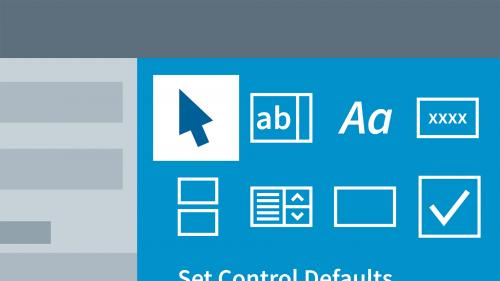
Access 2013: Forms and Reports
Make the information in your Access database more transparent and easier to navigate with forms and reports. This course demonstrates how you can use forms and reports to control and organize the display of your data, as well as gather parameters for queries. Author Adam Wilbert starts with the basics of form design and leveraging controls such as buttons, links, and macros. He combines these ideas in a chapter that shows how to build an application-like framework for getting around the database.
Related Posts
Information
Members of Guests cannot leave comments.
Top Rated News
- Sean Archer
- AwTeaches
- Learn Squared
- PhotoWhoa
- Houdini-Course
- Photigy
- August Dering Photography
- StudioGuti
- Creatoom
- Creature Art Teacher
- Creator Foundry
- Patreon Collections
- Udemy - Turkce
- BigFilms
- Jerry Ghionis
- ACIDBITE
- BigMediumSmall
- Boom Library
- Globe Plants
- Unleashed Education
- The School of Photography
- Visual Education
- LeartesStudios - Cosmos
- All Veer Fancy Collection!
- All OJO Images
- All ZZVe Vectors




