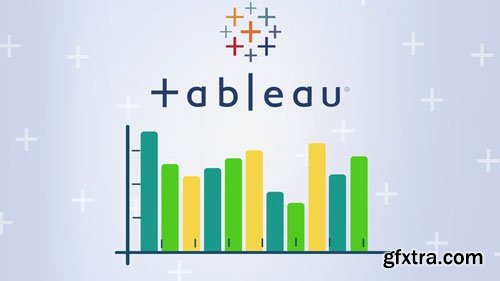
Genre: eLearning | Language: English + .VTT | Duration: 5 hours | Size: 2.63 GB
What you'll learn Homepage: https://www.udemy.com/tableau-10-tableau-training-data-science-for-beginners/
After completing this course you will have knowledge of Tableau completely from begining
Requirements
Basic computer knowledge is required to learn Tableau.
Description
Course Description
In this course you will learn data visualization through Tableau 10 and create views, charts, dashboards and story. We will be able to describe the features of Tableau after this course.
Tableau will allow you to explore and practice with your own set of example or business requirements and also present data quickly and beautifully in meaningful presentations.
We can use Tableau to analyze and visualize data and then accordingly you can prepare the charts to present to business user.
Course overview
This course is for beginners, this covers how to install Tableau in your personal computer. This covers basics from the scratch, initially will start with overview and navigation of the tools and be familiar with the tools.
This course covers basics data types and terminology, explains about various data sets and how to connect different sources from Tableau.
You will learn how to connect to data source and join data, preparing charts and formatting. You will also learn calculations and functions in this course.
You will also learn dashboards and story by the end of this course.
You will take away basic knowledge after completing this course.
Who this course is for:
Beginners who would like to learn Tableau
Top Rated News
- Sean Archer
- AwTeaches
- Learn Squared
- PhotoWhoa
- Houdini-Course
- Photigy
- August Dering Photography
- StudioGuti
- Creatoom
- Creature Art Teacher
- Creator Foundry
- Patreon Collections
- Udemy - Turkce
- BigFilms
- Jerry Ghionis
- ACIDBITE
- BigMediumSmall
- Boom Library
- Globe Plants
- Unleashed Education
- The School of Photography
- Visual Education
- LeartesStudios - Cosmos
- All Veer Fancy Collection!
- All OJO Images
- All ZZVe Vectors



