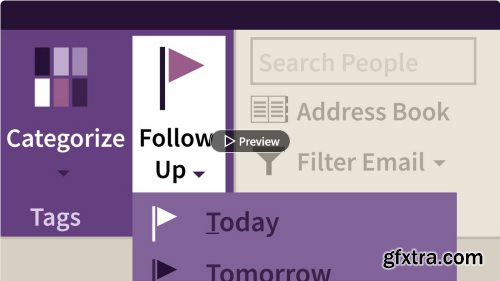
Learn how to use Outlook's robust calendar and task management features to better organize your work. Outlook expert Gini von Courter explains how to break down your to-do list and prioritize work—valuable time-management techniques that can serve you in any application—and then use different Outlook features to handle each type of task. She shows how to use the Outlook calendar to handle both business and personal schedules, from making appointments for yourself to creating meetings with others. She discusses the difference between Outlook tasks and to-do lists and explains how to create, delegate, and track tasks, as well as send status updates to task owners. Along the way, she explains how to use flags to provide visual reminders and add due dates to high-priority emails and tasks. By the end of this course, you’ll also be ready to start leveraging the functionalities of Microsoft Copilot, the new AI-powered tool built into the Microsoft 365 apps you use every day.
Top Rated News
- Sean Archer
- AwTeaches
- Learn Squared
- PhotoWhoa
- Houdini-Course
- Photigy
- August Dering Photography
- StudioGuti
- Creatoom
- Creature Art Teacher
- Creator Foundry
- Patreon Collections
- Udemy - Turkce
- BigFilms
- Jerry Ghionis
- ACIDBITE
- BigMediumSmall
- Boom Library
- Globe Plants
- Unleashed Education
- The School of Photography
- Visual Education
- LeartesStudios - Cosmos
- All Veer Fancy Collection!
- All OJO Images
- All ZZVe Vectors




