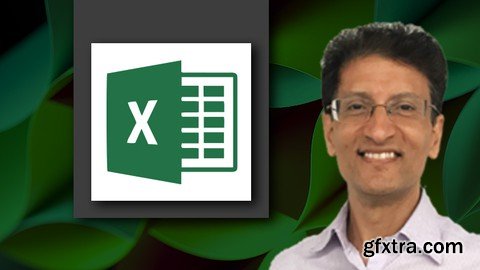
Published 12/2023
MP4 | Video: h264, 1920x1080 | Audio: AAC, 44.1 KHz
Language: English | Size: 1.24 GB | Duration: 2h 24m
Master the Basics - Formulas, Referencing, Printing, VLOOKUP, Pivot Tables, Charts, Basic Analytics & Much More
What you'll learn
Learn the essential skills and knowledge needed to confidently navigate and utilize Excel for your everyday tasks.
Learn basic spreadsheet navigation, data entry, and formatting to create organized and visually appealing Excel documents efficiently.
Understand essential Excel functions, formulas, and calculations to perform data analysis and automate calculations for better decision-making.
Gain proficiency in creating and modifying charts and graphs to effectively visualize and communicate data trends and insights in Excel.
Explore data sorting & filtering techniques to efficiently manage and analyze large datasets with accuracy.
Master essential Excel tips and tricks for increased productivity, including keyboard shortcuts, cell referencing, and time-saving features.
Requirements
No experience needed. You must know the basics of using a computer.
Computer Literacy: Participants should have basic computer skills, including file management, navigating the operating system, and using a keyboard and mouse.
Desire to Learn: A positive attitude and a willingness to explore and learn new concepts are essential. No prior Excel knowledge is required, making this course suitable for beginners.
Top Rated News
- Sean Archer
- AwTeaches
- Learn Squared
- PhotoWhoa
- Houdini-Course
- Photigy
- August Dering Photography
- StudioGuti
- Creatoom
- Creature Art Teacher
- Creator Foundry
- Patreon Collections
- Udemy - Turkce
- BigFilms
- Jerry Ghionis
- ACIDBITE
- BigMediumSmall
- Boom Library
- Globe Plants
- Unleashed Education
- The School of Photography
- Visual Education
- LeartesStudios - Cosmos
- All Veer Fancy Collection!
- All OJO Images
- All ZZVe Vectors




