Categories: Tutorials » Office Productivity
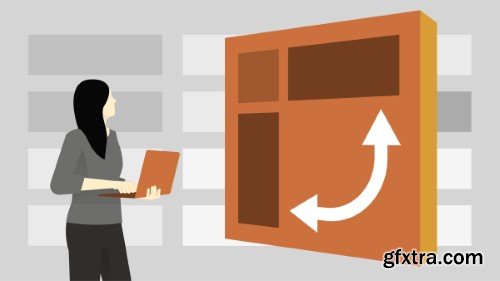
Excel: PivotTable Tips
.MP4, AVC, 1280x720, 30 fps | English, AAC, 2 Ch | 1h 38m | 310 MB
Instructor: Chris Dutton
.MP4, AVC, 1280x720, 30 fps | English, AAC, 2 Ch | 1h 38m | 310 MB
Instructor: Chris Dutton
Go from beginner to power PivotTable user. Learn how to use Excel PivotTables and PivotCharts for powerful data analysis. Chris Dutton leads this practical guide, filled with lots of hands-on exercises and real-world use cases. He shows how to structure your data; change table layouts and styles; leverage design controls; perform sorting, filtering, and grouping; and create interactive dashboards. Use the PDF cheat sheets and the Excel solution file to follow along as you learn.
Related Posts
Information
Members of Guests cannot leave comments.
Top Rated News
- Sean Archer
- AwTeaches
- Learn Squared
- PhotoWhoa
- Houdini-Course
- Photigy
- August Dering Photography
- StudioGuti
- Creatoom
- Creature Art Teacher
- Creator Foundry
- Patreon Collections
- Udemy - Turkce
- BigFilms
- Jerry Ghionis
- ACIDBITE
- BigMediumSmall
- Boom Library
- Globe Plants
- Unleashed Education
- The School of Photography
- Visual Education
- LeartesStudios - Cosmos
- All Veer Fancy Collection!
- All OJO Images
- All ZZVe Vectors




