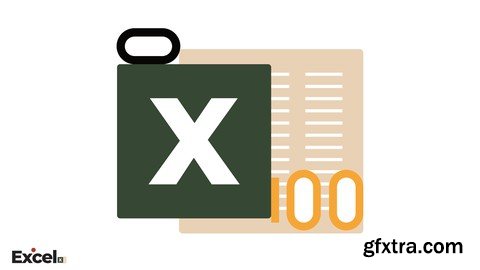
This course takes a solo case study approach to bring you into this fantastic Excel world. Combining one case study with different Excel features and skills, this course will help you enhance those techniques/methods when you interact with a real-world example. You will be walked through a complete process of problem-solving in Excel, which consists of the following: 1. Stage One - How to bring your data into Excel 2. Stage Two - How to process your data in Excel 3. Stage Three - How to share your work with others Different features/methods will be introduced in various degrees per underlying issues at different stages. There are many features and methods, including but not limited to the following: 1. POWER QUERY 2. CONDITIONAL FORMATTING 3. DATA FORMATTING 4. TABLE 5. FORMULAS 6. REFERENCE 7. DATA TRANSFORMATION 8. PIVOT TABLE 9. PAGE SETUP 10. DATA VALIDATION 11. ... Whether a feature is basic or advanced is determined by how you use it. That's why we do not label any features as either basic or advanced. Even some so-called advanced features can be learned in just 30 secs!

Top Rated News
- Sean Archer
- AwTeaches
- Learn Squared
- PhotoWhoa
- Houdini-Course
- Photigy
- August Dering Photography
- StudioGuti
- Creatoom
- Creature Art Teacher
- Creator Foundry
- Patreon Collections
- Udemy - Turkce
- BigFilms
- Jerry Ghionis
- ACIDBITE
- BigMediumSmall
- Boom Library
- Globe Plants
- Unleashed Education
- The School of Photography
- Visual Education
- LeartesStudios - Cosmos
- All Veer Fancy Collection!
- All OJO Images
- All ZZVe Vectors



