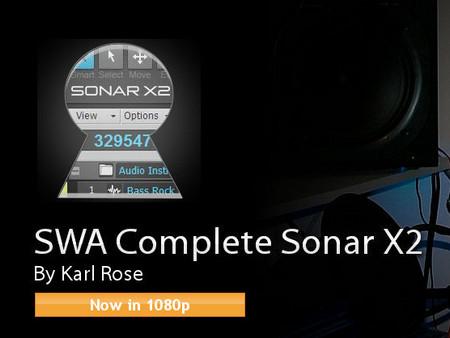
SWA Complete Sonar X2 TUTORiAL | 2.99GB
English | M4V | AVC1 1280x720 | AAC 128kbps 48KHz | 9 Hours 08 Minutes
Genre: eLearning
In these videos there's something for everyone, from the novice - making their first foray into recording software, through to the intermediate and experienced users looking to take their program knowledge and use a stage further.
There's clear basic explanations of subjects ranging from the basics such as MIDI and audio routing through to in depth looks at Sonar's suite of powerful audio tools.
This isn't a "how to" recording and mixing tutorial, it's a detailed look at X2 and how you can use it to work with audio and MIDI.
Starting with a basic look at program layout, set up and control explanation then working through the various stages of recording, editing, and mixing looking at the tools available and how to use them in clear plain terms.
As well as the more basic parts of the program there's in depth looks at how to set up and use Audiosnap, Automation, FX Chains, Drum Maps, Instrument files, and much, much more. In fact "Complete Sonar X2"
Include:
Chapter One: Setup
Audio Interface Setup
Audio Interface Options
MIDI Device Setup
MIDI Clock & Sync
Control Surface Setup
File Options
Plugin Manager
Instrument Definitions
Chapter Two: GUI Overview
GUI & Track Overview
The Browser
Multidock & Control Bar
Inspector & Console View
Piano Roll View & Screensets
Chapter Three: Basics
Project, Track & Bus Templates
Exploring the Track
Exploring the Track (Pt. 2)
Exploring the Track (Pt. 3)
Exploring the Track (Pt. 4)
MIDI Synths
MIDI Synths (Pt. 2)
Session Drummer & Drum Maps
Audio Routing
Working with Video
Chapter Four: Recording
Audio & MIDI Basics
MIDI Advanced
The Matrix
Step Sequencer
Chapter Five: Editing
Editing Basics
Editing Basics (Pt. 2)
Editing Basics (Pt. 3)
Editing MIDI
Editing MIDI (Pt. 2)
Staff View
Comping & V-Vocal
Groove Loops
Working with Tempo
Working with Audiosnap
Working with Audiosnap (Pt. 2)
Working with Audiosnap (Pt. 3)
Working with Audiosnap (Pt. 4)
Chapter Six: Mixing
Console View
Clean Up & Bouncing
Control Groups & Gain Control
Pro Channel & Side Chains
Working with FX & FX Bins
Working with FX Chains
Working with Automation
Working with Automation (Pt. 2)
Working with Automation (Pt. 3)
Exporting
Uploaded.Net = High Speeds
http://uploaded.net/file/f9avqhqu/SWA.Complete.Sonar.X2-TUTORiAL.part1.rar
http://uploaded.net/file/sv5st5ut/SWA.Complete.Sonar.X2-TUTORiAL.part2.rar
http://uploaded.net/file/psvdshcb/SWA.Complete.Sonar.X2-TUTORiAL.part3.rar
http://uploaded.net/file/zfpd543u/SWA.Complete.Sonar.X2-TUTORiAL.part4.rar
Rapidgator.Net
http://rapidgator.net/file/63635888/SWA.Complete.Sonar.X2-TUTORiAL.part1.rar.html
http://rapidgator.net/file/63635887/SWA.Complete.Sonar.X2-TUTORiAL.part2.rar.html
http://rapidgator.net/file/63635889/SWA.Complete.Sonar.X2-TUTORiAL.part3.rar.html
http://rapidgator.net/file/63635613/SWA.Complete.Sonar.X2-TUTORiAL.part4.rar.html
TO MAC USERS: If RAR password doesn't work, use this archive program:
RAR Expander 0.8.5 Beta 4 and extract password protected files without error.
TO WIN USERS: If RAR password doesn't work, use this archive program:
Latest Winrar and extract password protected files without error.

