Groove3 Serato Sample Explained TUTORiAL
GbR | 28 January 2022 | 231 MB
Studio expert Larry Holcombe presents comprehensive video tutorials on Serato Sample! If you're wanting to add an incredibly powerful sampler to your DAW without stinging your wallet, Serato Sample can't be beat. These videos will get you up and running and sampling like a pro in no time, as well as demonstrate some tips and tricks that will serve you well as you get more advanced in your sampling. Larry walks you through all the important features, providing plenty of examples along the way for context. These videos are for new Serato Sample users.
Larry welcomes you and begins with an overview of Sample's capabilities, followed by a tour of the interface so you know what's what. He then covers the waveform display and the different ways you can capture samples and cues within the plugin, including the Autoset feature, before demonstrating how to set the global pitch and BPM, which demonstrate Sample's seriously impressive time- and pitch-stretching capacity.
Next, explore the process of creating and editing cues. You'll learn how to set the start/end points, copy/move/delete cues, assign them to keys on the keyboard, and more. Then discover how to adjust various cue parameters, including envelope, filter, key, tempo, and level, among others. Larry also demonstrates the benefits of marking cues as favorites.
Throughout the rest of the course, you'll follow along as Larry creates a track from start to finish, all within Serato Sample! Making use of included loops and tweaking/effecting them via Sample's numerous adjustable parameters, he demonstrates how easy and fun it is to create a full song arrangement from start to finish. To close it out, you'll learn how to route individual cues to separate outputs, which makes the mixing process easier!
To see exactly what these in-depth Serato Sample tutorials include, and how they'll make using Serato Sample to generate inspired tracks fun and easy, see the individual Serato Sample video tutorial descriptions on this page. Unleash a wealth of new creativity in your productions today... Watch “Serato Sample Explained®” now!
home page: https://bit.ly/3ILgDsZ
TO MAC USERS: If RAR password doesn't work, use this archive program:
RAR Expander 0.8.5 Beta 4 and extract password protected files without error.
TO WIN USERS: If RAR password doesn't work, use this archive program:
Latest Winrar and extract password protected files without error.


