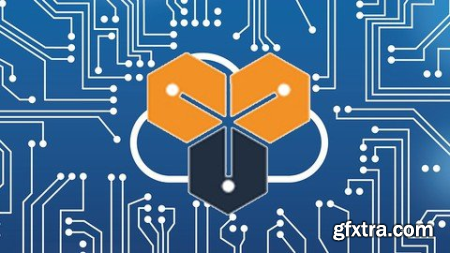
Published 12/2022MP4 | Video: h264, 1280x720 | Audio: AAC, 44.1 KHzLanguage: English | Size: 3.16 GB | Duration: 8h 50m
Everything you need to know to pass the AWS Certified Cloud Practitioner test! (Exam CLF-C01) What you'll learn Key AWS concepts including cloud design, regions and availability zones, and how to use the AWS console AWS billing and budgeting tools, accounts and organizations, and support plans Basics of AWS security with a focus on Identity and Access Management (IAM) AWS storage services like S3, EFS, Glacier, storage gateway, and EBS EC2 configuration and pricing, Auto Scaling, and Loab Balancers VPC and networking concepts and configuration Many AWS services, including Lambda, ECS, Kinesis, Cognito, and much much more Requirements No experience needed Description Absolute AWS bners will be able to follow along with this course easily. There is no programming experience required.Are you looking for AWS Cloud Practitioner Training? Do you want to learn from an experienced trainer who makes complex concepts simple and easy to understand? Do you need to prepare for the AWS Cloud Practitioner exam? I am an experienced AWS Instructor, and have a number of top-rated courses on Udemy. Most lectures in this course are 5 - 15 minutes long. A few deeper topics are slightly longer.This course is not just slides! It includes a detailed lab demos that you can perform in your own AWS account with the free tier! The lectures are full of illustrations that will help you understand the concepts behind the technology.Cloud Computing is everywhere. Traditional standalone datacenters are slowly becoming a thing of the past. More organizations are either migrating to the AWS cloud, or are configuring hybrid computing models that use on-premises resources and cloud resources. In order to stay relevant you must understand AWS.Some recent reviews:"This was really an awesome course where I learned a lot about AWS. This course also helped me crack my placement exam. Thanks Rick Crisci.""Rick is one of the best instructors I have ever had. Rick you are truly gifted at teaching. It just flows so well.""The lessons are well presented and easy to understand. Highly recommended!""Very clear and easy to understand language used. Highly recommended. Instructor seems to have great grip on AWS architect and microservices. I have done same course in Whizlabs but this one is way better.""This course is far better than acloudguru course. Its in depth and covered all topics patiently." Overview Section 1: Introduction Lecture 1 Introduction Lecture 2 Getting your Certification Lecture 3 AWS Account Costs and Disclaimer Section 2: AWS Accounts and Services Lecture 4 IaaS, PaaS, and SaaS Lecture 5 Public, Private, and Hybrid Clouds Lecture 6 AWS Basics Lecture 7 Regions and Availability Zones Lecture 8 Introduction to the AWS Console Lecture 9 Introduction to AWS Services Lecture 10 The AWS Well-Architected Framework Lecture 11 AWS Managed Services Section 3: Sign up for an AWS Account Lecture 12 Sign up for an AWS Account Lecture 13 AWS Billing Alerts, Cost Explorer, and Budgets Lecture 14 Billing Alerts Demo Lecture 15 Cost Explorer Demo Lecture 16 AWS Support Plans Lecture 17 AWS Organizations and Consolidated Billing Lecture 18 Understanding AWS Organizations Section 4: Security Basics Lecture 20 The Shared Responsibility Model Lecture 21 Introduction to IAM Lecture 22 Demo: The IAM Dashboard Lecture 23 Demo: IAM Groups and Users Lecture 24 Trusted Advisor Section 5: Storage Lecture 25 S3 Basics Lecture 26 S3 Storage Classes Lecture 27 Demo: Create an S3 Bucket Lecture 28 Glacier Section 6: Edge Services (CloudFront, Global Accelerator, AWS Shield and WAF) Lecture 29 CloudFront Lecture 30 Demo: Create a CloudFront Distribution Lecture 31 AWS Global Accelerator Lecture 32 AWS Shield and AWS WAF Section 7: Storage Services Lecture 33 Storage Gateway Lecture 34 Snowball, Snowmobile, and Import/Export Section 8: EC2 Lecture 35 Managed and Unmanaged Services Lecture 36 VMs, Hosts, and Hypervisors Lecture 37 Introduction to EC2 Lecture 38 EC2 Instance Types Lecture 39 Demo: Create an EC2 instance Lecture 40 Demo: Re-size an EC2 Instance Lecture 41 Pricing Reserved Instances, On-Demand, and Savings Plans Lecture 42 Spot Instances Lecture 43 Demo: Create a Spot Instance Section 9: EC2 Management Lecture 44 Security Groups Lecture 45 Demo: Create a Security Group Lecture 46 Demo: Create an AMI Lecture 47 EBS (Elastic Block Store) Lecture 48 Demo: Create an EBS Volume Lecture 49 Demo: Assign a Role to an EC2 Instance Lecture 50 EFS (Elastic File System) Lecture 51 EFS Demo Section 10: EC2 Scaling and Availability Lecture 52 Elastic Load Balancers Lecture 53 Demo: Create an Network Load Balancer Lecture 54 Elasticity Lecture 55 Auto Scaling Groups Lecture 56 Demo: Create an Auto Scaling Group Lecture 57 Demo: Remove an ELB and Auto Scaling Group Section 11: Monitoring Lecture 58 CloudWatch Lecture 59 CloudWatch Demo Lecture 60 CloudTrail Lecture 61 Demo: CloudTrail Section 12: Databases Lecture 62 RDS (Relational Database Service) Lecture 63 Demo: Create an RDS Instance Lecture 64 Aurora Lecture 65 Elasticache Lecture 66 DynamoDB Lecture 67 RedShift Section 13: VPCs and Networking Lecture 68 VPC Basics Lecture 69 Demo: Create a VPC Lecture 70 VPC Peering Lecture 71 VPC Connectivity Options Lecture 72 Route 53 Section 14: Managed Services and Application Services Lecture 73 Simple Queue Service (SQS) Lecture 74 Simple Notification Service (SNS) Lecture 75 Cloud Formation Lecture 76 Demo: Cloud Formation Designer Lecture 77 Elastic Beanstalk Lecture 78 Introduction to Microservices Lecture 79 Introduction to Containers Lecture 80 Elastic Container Service (ECS) Lecture 81 Demo: ECS Lecture 82 Lambda Lecture 83 Kinesis Lecture 84 API Gateway Lecture 85 Cognito Lecture 86 GuardDuty AWS bners and anyone who needs to pass the AWS Cloud Practitioner exam HomePage: gfxtra__ClearandSi.part1.rar.html gfxtra__ClearandSi.part2.rar.html 
Top Rated News
- Sean Archer
- AwTeaches
- Learn Squared
- PhotoWhoa
- Houdini-Course
- Photigy
- August Dering Photography
- StudioGuti
- Creatoom
- Creature Art Teacher
- Creator Foundry
- Patreon Collections
- Udemy - Turkce
- BigFilms
- Jerry Ghionis
- ACIDBITE
- BigMediumSmall
- Boom Library
- Globe Plants
- Unleashed Education
- The School of Photography
- Visual Education
- LeartesStudios - Cosmos
- All Veer Fancy Collection!
- All OJO Images
- All ZZVe Vectors



