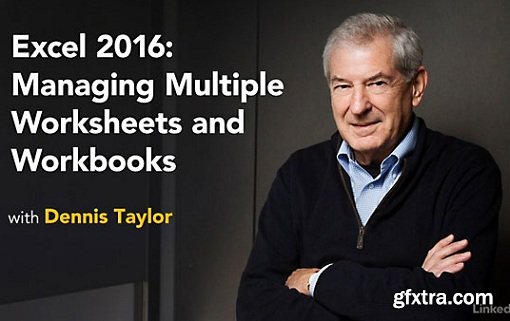
Excel 2016: Managing Multiple Worksheets and Workbooks
Duration: 1h 27m | Video: AVC (.mp4) 1280x720 15&30fps | Audio: AAC 48KHz 2ch | 274 MB
Genre: eLearning | Level: Intermediate | Language: English
In this short, task-focused course, learn how to grapple with a common Excel problem: managing large amounts of data contained in multiple worksheets and workbooks.
Follow Dennis Taylor as he takes you through how to move, copy, and link data across multiple worksheets. Dennis shares tips for adding, moving, and navigating worksheets and workbooks efficiently. He covers how to implement global changes, create formulas to connect worksheets and calculate data from multiple worksheets, and use PivotTables to summarize data from multiple workbooks.
Topics include:
* Working with different worksheets together
* Copying and moving worksheets within a workbook
* Linking formulas across multiple workbooks
* Changing tab colors and renaming sheets
* Copying, moving, and inserting data on different sheets
* Working with multiple workbooks
* Navigating workbooks
* Getting data from other sheets with 3D formulas
Top Rated News
- Sean Archer
- AwTeaches
- Learn Squared
- PhotoWhoa
- Houdini-Course
- Photigy
- August Dering Photography
- StudioGuti
- Creatoom
- Creature Art Teacher
- Creator Foundry
- Patreon Collections
- Udemy - Turkce
- BigFilms
- Jerry Ghionis
- ACIDBITE
- BigMediumSmall
- Boom Library
- Globe Plants
- Unleashed Education
- The School of Photography
- Visual Education
- LeartesStudios - Cosmos
- All Veer Fancy Collection!
- All OJO Images
- All ZZVe Vectors




