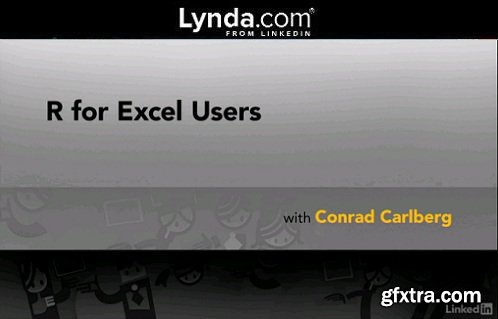
R for Excel Users
Size: 239 MB | Duration: 1h 26m | Video: AVC (.mp4) 1280x720 15&30fps | Audio: AAC 48KHz 2ch
Genre: eLearning | Level: Intermediate | Language: English
Data scientists who use Excel realize that R is emerging as the new standard for statistical wrangling (especially for larger data sets). This course serves as the perfect bridge for the many Excel-reliant data analysts and business users who need to update their data science skills by learning R.
Much of the course focuses on how crucial statistical tasks and operations are done in R—often with the DescTools package—as contrasted with Excel's functions and Data Analysis add-in, and then scales up from there, showing R's more powerful features. Conrad Carlberg will help you effectively toggle between both programs, moving data back and forth so you can get the best of both worlds. Start by learning how to install R and the DescTools package, and the data files used in all the hands-on exercises. Then learn about calculating descriptive statistics on numeric and nominal variables, and running bivariate analyses in both Excel and R. In the "Next steps" video, Conrad breaks down the pros and cons of Excel vs. R and provides tips for learning more about statistics in each application.
Topics include:
* Installing R and DescTools
* Descriptive statistics in Excel and DescTools
* Moving data between R and Excel
* Running the Desc function
* Bivariate analysis in R and Excel
------------------------------------------------------------------------------------------
TO MAC USERS: If RAR password doesn't work, use this archive program:
RAR Expander 0.8.5 Beta 4 and extract password protected files without error.
TO WIN USERS: If RAR password doesn't work, use this archive program:
Latest Winrar and extract password protected files without error.

