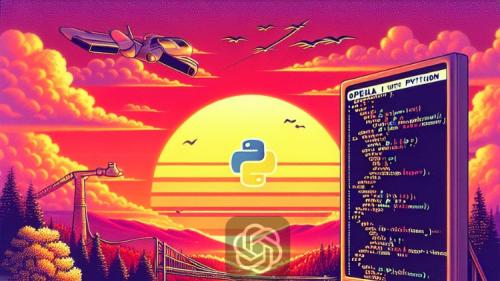
Language: English (US), 한국어, 中文(简体)
Learn ChatGPT, GPT-4o, DALL-E API with Python. Master Prompt Engineering. Project-based course.
https://www.udemy.com/course/openai-api-chatgpt-gpt4-with-python-bootcamp/
Fully updated for the latest OpenAI API, including GPT-4o, OpenAI's new flagship model that can reason across audio, vision, and text in real-time. Welcome to the best online course for learning the OpenAI API with Python and for integrating the latest OpenAI models into your applications. This OpenAI API with Python Bootcamp covers every model released by OpenAI that has an API, including ChatGPT (GPT-3.5-TURBO, GPT-4, GPT-4-Turbo and GPT-4o), DALL-E, and Whisper! By the end of this course, you will have extensive knowledge and significant hands-on experience with the OpenAI API, and you will be an expert who can make your Python applications intelligent. This is a brand new OpenAI API course that will be constantly updated to teach you the skills required for the future. You will be a pioneer who will be shaping the future of technology and will benefit from the first-mover advantage. Projects developed in this course: Project #1- Zero-Shot Sentiment Analysis Using ChatGPT Project #2 - Building a ChatGPT Clone From Scratch (ChatBot) Project #3 - Building a Healthy Daily Meal Plan with a modern front-end using Steamlit Project #4 - Boost Your Linux Sysadmin Capabilities with ChatGPT (ShellGPT) Project #5 - YouTube Videos Summary Generator Project #6 - Books Recommendation System Using Embeddings and Similarity Search Here are two reasons why you should take this course: 1. I took my first Artificial Intelligence course at the Faculty of Mathematics, Statistics, and Informatics back in the early 2000s. I'm not just some random guy who just learned about OpenAI, ChatGPT, or GPT-4 and is now teaching online courses. I have a lot of real-world experience in both teaching and practicing. 2. We'll start from the basics and learn together, step-by-step, side-by-side, line-by-line, how to make API calls from Python to OpenAI models such as GPT-3.5-Turbo, ChatGPT, GPT-4, GPT-4-Turbo, GPT-4o, DALL-E, or Whisper. I won't show you how to use the web interface of ChatGPT, but we'll go really deep into how these models work and we'll also develop real-world projects in Python that can be used as templates for your next projects. You'll have access to my closed and exclusive online group to provide you with improved, faster, and better support for your course-related questions. You'll have lifetime access and you can return and look for a specific concept or piece of code anytime you want. And don't forget, if you don't like the course, you're covered by a 30-day money-back guarantee, full refund, no questions asked! The topics covered in this OpenAI API with Python course are: Installing and Working with Jupyter Notebook Mastering Prompt Engineering Creating an OpenAI Account and an API Key Installing the OpenAI API Library and Authenticating to OpenAI OpenAI Models: GPT-3.5-TURBO, GPT-4, DALL-E, Whisper Making GPT-3 Requests Using the OpenAI API Making ChatGPT, GPT-3.5-TURBO, and GPT-4 Requests Using the OpenAI API Unlocking the power of GPT-4o (OpenAI's new flagship model that can reason across audio, vision, and text in real-time) Diving into ChatGPT Fine-tuning GPT models using the OpenAI API OpenAI API Costs Tokens OpenAI Model Completion Parameters ChatGPT System Role Prompt Engineering Image Generation Using the DALL-E Model Using DALL-E to Create Variations and Edit Images Diving into DALL-E Speech Recognition With Whisper Text-to-Speech TTS API Text Embeddings (text-embedding-small) Coding with AI: How to Use Jupyter AI to Boost Your Productivity Creating web interfaces for your apps using Streamlit Streamlit: main concepts, widgets, session state, callbacks. Basic Python Programming experience is required. So what are you waiting for? If you want to learn the most in-demand topic right now, if you want to learn using a practical approach, if you want to learn by doing, if you want to learn from a professional you've come to the right place. I will see you in the course!
Top Rated News
- Sean Archer
- AwTeaches
- Learn Squared
- PhotoWhoa
- Houdini-Course
- Photigy
- August Dering Photography
- StudioGuti
- Creatoom
- Creature Art Teacher
- Creator Foundry
- Patreon Collections
- Udemy - Turkce
- BigFilms
- Jerry Ghionis
- ACIDBITE
- BigMediumSmall
- Boom Library
- Globe Plants
- Unleashed Education
- The School of Photography
- Visual Education
- LeartesStudios - Cosmos
- All Veer Fancy Collection!
- All OJO Images
- All ZZVe Vectors




