Categories: Tutorials » Development
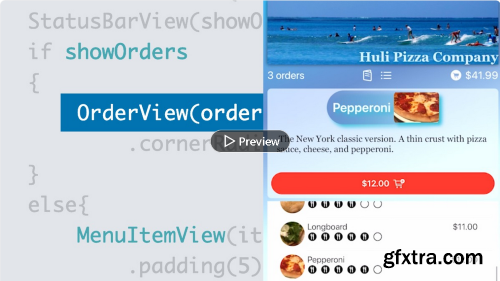
https://www.linkedin.com/learning/swiftui-essential-training-18764703
SwiftUI is becoming the primary user interface development framework for all Apple development. This UI tool kit provides layout structures, controls, and views that allow you to build user interfaces for the Mac, iPhone, iPad, Apple Watch, and Apple TV—all from the same code. If you're curious how SwiftUI differs from UIKit and AppKit—or just want to get started with this powerful new tool kit—then this course is for you. Learn how you can make eye-catching user interfaces in just a few lines of code with instructor Steven Lipton. Steven teaches layout techniques for rapid development with buttons, pickers, images, and more. He demonstrates how to work with collection views, add navigation, and animate interactions. To lend these concepts a real-world context, he shows you how to build a reactive user interface for a pizza restaurant ordering app, building the app as you progress through the course.
Related Posts
Information
Members of Guests cannot leave comments.
Top Rated News
- Sean Archer
- AwTeaches
- Learn Squared
- PhotoWhoa
- Houdini-Course
- Photigy
- August Dering Photography
- StudioGuti
- Creatoom
- Creature Art Teacher
- Creator Foundry
- Patreon Collections
- Udemy - Turkce
- BigFilms
- Jerry Ghionis
- ACIDBITE
- BigMediumSmall
- Boom Library
- Globe Plants
- Unleashed Education
- The School of Photography
- Visual Education
- LeartesStudios - Cosmos
- All Veer Fancy Collection!
- All OJO Images
- All ZZVe Vectors




