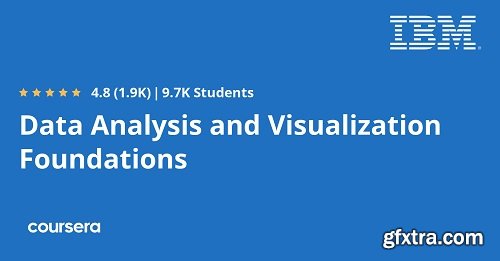
WHAT YOU WILL LEARN Explain basic functionality of spreadsheets and utilize Excel to perform a variety of data analysis tasks like data wrangling and data mining List various types of charts and plots and create them in Excel as well as work with Cognos Analytics to generate interactive dashboards Explain what Data Analytics is and the key steps in the Data Analytics process. SKILLS YOU WILL GAIN About this Specialization You will be introduced to the modern data ecosystem. You will learn the skills required to successfully start data analysis tasks by becoming familiar with spreadsheets like Excel. You will examine different data sets, load them into the spreadsheet, and employ techniques like summarization, sorting, filtering, & creating pivot tables. Creating stunning visualizations is a critical part of communicating your data analysis results. You will use Excel spreadsheets to create the many different types of data visualizations such as line plots, bar charts, pie charts. You will also create advanced visualizations such as treemaps, scatter charts & map charts. You will then build interactive dashboards. This Specialization is designed for learners interested in starting a career in the field of Data or Business Analytics, as well as those in other professions, who need basic data analysis and visualization skills to supplement their primary job tasks.
Describe the data ecosystem, tasks a Data Analyst performs, as well as skills and tools required for successful data analysis
Data Science
Spreadsheet
Data Analysis
Microsoft Excel
Pivot Table
Data Visualization (DataViz)
IBM Cognos Analytics
Dashboard
13,819 recent views
Deriving insights from data and communicating findings has become an increasingly important part of virtually every profession. This Specialization prepares you for this data-driven transformation by teaching you the core principles of data analysis and visualization and by giving you the tools and hands-on practice to communicate the results of your data discoveries effectively.
Top Rated News
- Sean Archer
- AwTeaches
- Learn Squared
- PhotoWhoa
- Houdini-Course
- Photigy
- August Dering Photography
- StudioGuti
- Creatoom
- Creature Art Teacher
- Creator Foundry
- Patreon Collections
- Udemy - Turkce
- BigFilms
- Jerry Ghionis
- ACIDBITE
- BigMediumSmall
- Boom Library
- Globe Plants
- Unleashed Education
- The School of Photography
- Visual Education
- LeartesStudios - Cosmos
- All Veer Fancy Collection!
- All OJO Images
- All ZZVe Vectors




