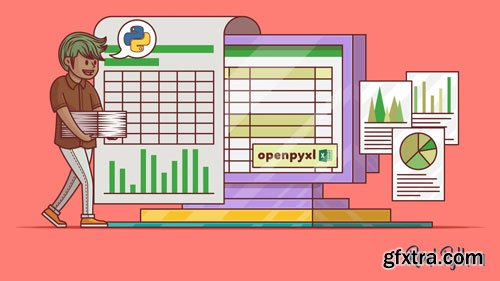
Editing Excel Spreadsheets in Python With openpyxl
Video: .mp4 (1920x1080, 30 fps(r)) | Audio: aac, 48000 Hz, 2ch | Size: 452 MB
Genre: eLearning Video | Duration: 16 lectures (1 hour, 13 mins) | Language: English
Excel spreadsheets are one of those things you might have to deal with at some point. Either it’s because your boss loves them or because marketing needs them, you might have to learn how to work with spreadsheets in Python, and that’s when knowing openpyxl comes in handy! Homepage: https://realpython.com/courses/editing-excel-python-openpyxl/
In this course, you’ll learn how to use openpyxl to:
Read Excel spreadsheets and iterate through the data
Manipulate speadsheet data using Python data structures
Create simple or more complex spreadsheets
Format workbooks using styles, filters, and conditional formatting
Enhance spreadsheets by adding images and charts
Top Rated News
- Sean Archer
- AwTeaches
- Learn Squared
- PhotoWhoa
- Houdini-Course
- Photigy
- August Dering Photography
- StudioGuti
- Creatoom
- Creature Art Teacher
- Creator Foundry
- Patreon Collections
- Udemy - Turkce
- BigFilms
- Jerry Ghionis
- ACIDBITE
- BigMediumSmall
- Boom Library
- Globe Plants
- Unleashed Education
- The School of Photography
- Visual Education
- LeartesStudios - Cosmos
- All Veer Fancy Collection!
- All OJO Images
- All ZZVe Vectors



