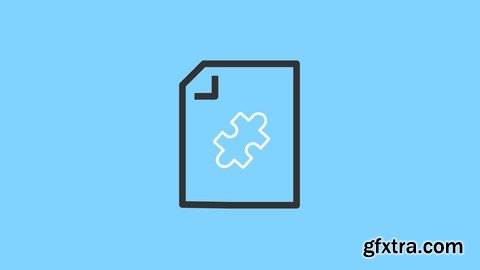
Video: .mp4 (1280x720, 30 fps(r)) | Audio: aac, 44100 Hz, 2ch | Size: 872 MB
Genre: eLearning Video | Duration: 10 lectures (1h 57m) | Language: English
Develop and publish your first Google Chrome Extension using javascript!
What you'll learn Homepage: https://www.udemy.com/course/google-chrome-extension/
Web Development
javascript Basics
Google Chrome Extension Development
Google API Programming
Requirements
A basic understanding of web development will be helpful but not necessary.
An eager and open mind!
Description
Hello and welcome to our course on how to develop and publish a Google Chrome Extension! This web development course was designed for all levels of programmers, and will provide you with practical javascript programming experience.
In this course we will build two Chrome extensions and cover the following topics:
Introduction and Manifest
Content Scripts
Messaging Different Parts of the Extension
Creating Share Popup
Icons
Building an Image Downloader
Interacting with the DOM
Uploading to the Google Chrome Web Store
Project source code is available on GitHub. All of the videos in this course are downloadable for offline viewing. English subtitles/captions are available within the course.
Thank you for taking the time to read this and we hope to see you in the course!
Who this course is for:
Web developers interested in publishing a Google Chrome Extension.
New javascript programmers looking for practical projects.
Top Rated News
- Sean Archer
- AwTeaches
- Learn Squared
- PhotoWhoa
- Houdini-Course
- Photigy
- August Dering Photography
- StudioGuti
- Creatoom
- Creature Art Teacher
- Creator Foundry
- Patreon Collections
- Udemy - Turkce
- BigFilms
- Jerry Ghionis
- ACIDBITE
- BigMediumSmall
- Boom Library
- Globe Plants
- Unleashed Education
- The School of Photography
- Visual Education
- LeartesStudios - Cosmos
- All Veer Fancy Collection!
- All OJO Images
- All ZZVe Vectors




