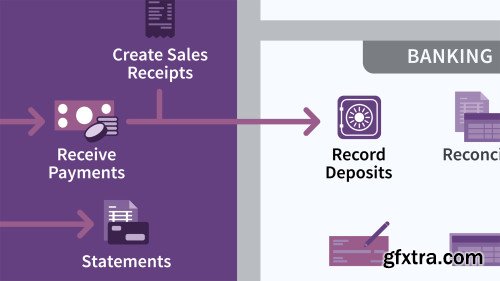
QuickBooks Pro 2020 Essential Training
English | 4h 17m | Video 720p | Subtitles
QuickBooks is designed to make running a business easy, so you can focus on what you do best. Learn how to create and back up your company's QuickBooks file and quickly set up shop, in this introductory course. It starts with adding your banking information, credit cards, and historical data to the chart of accounts. You can also learn how to set up your customers, vendors, employees, and inventory items. Author Jess Stratton then takes you through the day-to-day operations that keep your business running: creating estimates, purchase orders, invoices, and sales receipts; processing payments; recording deposits; and printing checks. Plus, learn how to run reports; find data about your business; and close the books, with end-of-year preparations.
Topics include: Setting up a new company file Working with the chart of accounts Adding bank accounts and credit cards Adding service or inventory items Setting up sales ta xAdding customer, vendor, and employee profiles Billing customers Receiving payments Recording deposits Handling refunds and credits Paying employees Reconciling online transactions Sharing QuickBooks with others Running reports Closing the books Customizing QuickBooks Homepage: https://www.lynda.com/Business-tutorials/QuickBooks-Pro-2020-Essential-Training/2825036-2.html
Top Rated News
- Sean Archer
- AwTeaches
- Learn Squared
- PhotoWhoa
- Houdini-Course
- Photigy
- August Dering Photography
- StudioGuti
- Creatoom
- Creature Art Teacher
- Creator Foundry
- Patreon Collections
- Udemy - Turkce
- BigFilms
- Jerry Ghionis
- ACIDBITE
- BigMediumSmall
- Boom Library
- Globe Plants
- Unleashed Education
- The School of Photography
- Visual Education
- LeartesStudios - Cosmos
- All Veer Fancy Collection!
- All OJO Images
- All ZZVe Vectors




