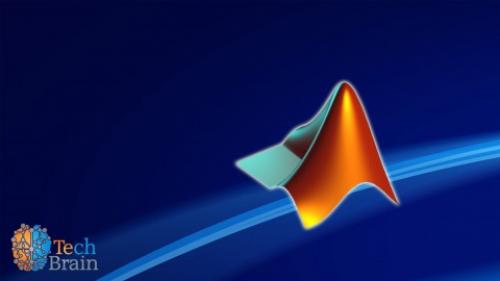
MATLAB is a higher level programming language that has various uses in everyday problems. And this tutorial does exactly that.
We first go through the basics needed to begin the start of your programming journey. Such basics include but are not limited to : 1. Assigning numerical values to variables 2. Manipulating these variables in a meaningful way 3. Creating and manipulating vectors for problem solving 4. Creating and manipulating matrices for problem solving 5. Plotting various graphs to effectively display information After mastering the basics, we move on to more advanced topics to manipulate data and various types of information in a more specific way. Advanced topics include creating a graphical user interface and utilizing the image processing toolkit in MATLAB. This tutorial is designed to make MATLAB easier to understand and hopefully, not so scary! Description
Course content
Top Rated News
- Sean Archer
- AwTeaches
- Learn Squared
- PhotoWhoa
- Houdini-Course
- Photigy
- August Dering Photography
- StudioGuti
- Creatoom
- Creature Art Teacher
- Creator Foundry
- Patreon Collections
- Udemy - Turkce
- BigFilms
- Jerry Ghionis
- ACIDBITE
- BigMediumSmall
- Boom Library
- Globe Plants
- Unleashed Education
- The School of Photography
- Visual Education
- LeartesStudios - Cosmos
- All Veer Fancy Collection!
- All OJO Images
- All ZZVe Vectors




