Categories: Tutorials » Development
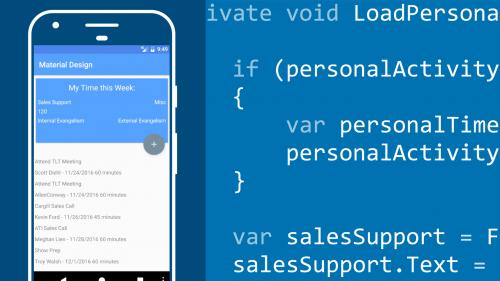
Xamarin and Android Studio: Material Design
Implement the principles of material design in your Android apps—keeping attributes material, making elements intentional, and ensuring motion coincides with meaning. This course shows how to use Xamarin and Android Studio to create cross-platform compatible apps. Discover the purpose of material design and how it can enhance the experience users have with your apps. Then, learn how to add floating action buttons, RecyclerView, CardView, animations, a Snackbar, and more.
Related Posts
Information
Members of Guests cannot leave comments.
Top Rated News
- Sean Archer
- AwTeaches
- Learn Squared
- PhotoWhoa
- Houdini-Course
- Photigy
- August Dering Photography
- StudioGuti
- Creatoom
- Creature Art Teacher
- Creator Foundry
- Patreon Collections
- Udemy - Turkce
- BigFilms
- Jerry Ghionis
- ACIDBITE
- BigMediumSmall
- Boom Library
- Globe Plants
- Unleashed Education
- The School of Photography
- Visual Education
- LeartesStudios - Cosmos
- All Veer Fancy Collection!
- All OJO Images
- All ZZVe Vectors




