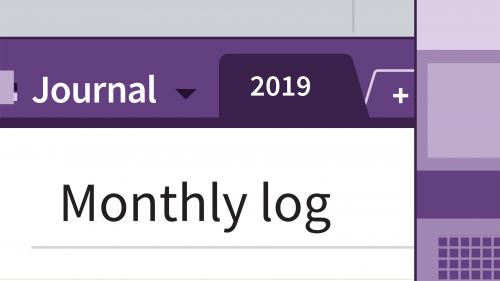
Lynda - OneNote: Creating a Bullet Journal-Style Notebook
The Bullet Journal®, originated by designer Ryder Carroll, is an analog productivity system that helps you organize and prioritize your tasks more effectively, as well as mind the "why" behind each item on your to-do list. In this course, OneNote MVP Heather Severino shows how to create and maintain a Bullet Journal®–style notebook in OneNote. Heather begins by showing how to set up your notebook, choose a journal style, and add various types of task notes. She explains the best way to categorize tasks and explores many techniques for note-taking in various timelines—daily, weekly, monthly, yearly, past, present, or future. This course also offers downloadable page templates that can help you structure your journal for tracking life: work, personal, school, wellness, or all of the above. Note: Bullet Journal® is a registered trademark of Lightcage, LLC. This course is not endorsed by Ryder Carroll or Lightcage.
Related Posts
Information
Members of Guests cannot leave comments.
Top Rated News
- Sean Archer
- AwTeaches
- Learn Squared
- PhotoWhoa
- Houdini-Course
- Photigy
- August Dering Photography
- StudioGuti
- Creatoom
- Creature Art Teacher
- Creator Foundry
- Patreon Collections
- Udemy - Turkce
- BigFilms
- Jerry Ghionis
- ACIDBITE
- BigMediumSmall
- Boom Library
- Globe Plants
- Unleashed Education
- The School of Photography
- Visual Education
- LeartesStudios - Cosmos
- All Veer Fancy Collection!
- All OJO Images
- All ZZVe Vectors




