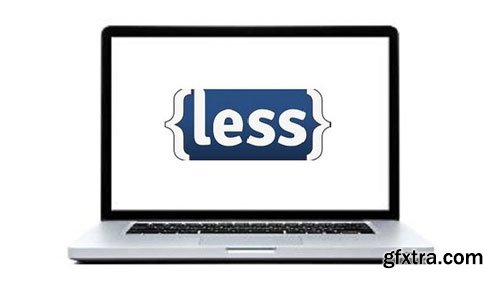
Genre: eLearning | Language: English + .VTT | Duration: 2.5 hours | Size: 300 MB
What you'll learn
Write LESS code and compile it to regular CSS3
Use variables and perform mathematical operations
Will be able to write LESS reusable mixins and reuse them
Will be able to write LESS condtional mixins and use them
Will be able to use LESS functions to write better code in less time
Using color functions to use relative colors for better design and theme which is very tedious using traditional CSS
How to manage and maintain the LESS code easily
Improve your CSS3 skill by examples and project
Requirements
Some basic knowledge of HTML is beneficial, expertise not needed
Basic understanding of CSS is benificial, but if you do not know you will learn CSS while writing LESS code
You need a PC or laptop with internet connection
Want to learn that how to create better CSS in lesser time
Description
LESS is an extension to CSS and has many added features over CSS. LESS compiles into CSS3. We will cover the features like
Variables to remove repetition.
Nesting makes easy to write and understand
Operators for mathematical operations.
Mixins for making code reusable
Extend/Inheritance to extend the stylesheet of other selector.
Guarded Mixins for writing conditional code
Export for managing style code.
Why use LESS?
Regular CSS is having some limitations, we can just have stylesheets, there is nothing like programming language. LESS is like writing easy and simple program using some variables, operators, mixins and functions. You can develop better CSS in less time using LESS.
In normal CSS if some color code is being used at multiple places and if we have to change that color then we will need to change it every where while in less we change the color variable and it will be changed every where.
While designing a website or web application we use a base color and try to find best matching color and getting the color codes for them which is very tedious job. Here in LESS we can use lot of available color functions to get relative colors to create a nice theme and we can change the whole theme just by changing the base color.
We can use mixins and extend to reuse the code, saves time and removes repetition.
You must use LESS, it makes developers life easy. Needs less code to be written, saves time and produces better CSS.
Project
At the end of course we will work on a project to create a theme-able website for a travel business with a header, footer and three rounded images in main content area.Which shows the power and magic of LESS.
Who is the target audience?
Any web designer or web developer at beginner level, wants to learn traditional CSS and LESS
Any web designer or web developer at intermediate or expert level knowing traditional CSS3 and want to learn LESS and wants to become better designer
Any designer who wants to learn how to create multiple theme quickly
Top Rated News
- Sean Archer
- AwTeaches
- Learn Squared
- PhotoWhoa
- Houdini-Course
- Photigy
- August Dering Photography
- StudioGuti
- Creatoom
- Creature Art Teacher
- Creator Foundry
- Patreon Collections
- Udemy - Turkce
- BigFilms
- Jerry Ghionis
- ACIDBITE
- BigMediumSmall
- Boom Library
- Globe Plants
- Unleashed Education
- The School of Photography
- Visual Education
- LeartesStudios - Cosmos
- All Veer Fancy Collection!
- All OJO Images
- All ZZVe Vectors




