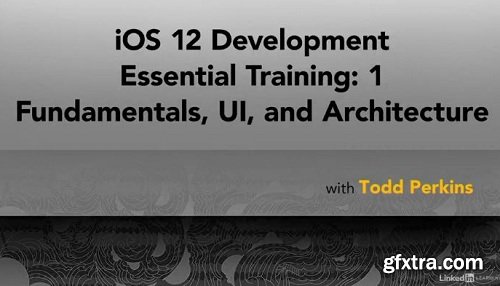
English | 2.5 Hours | Video: 720p | 368 MB
Learn the basics you need to become an iOS developer and build apps for the iPhone and iPad. This course is the first of a two-part Essential Training series for new iOS developers. Instructor Todd Perkins has spent the last ten years developing iOS applications. Here he shares his experience and knowledge with you. He explains how to install Xcode and create your first project. He helps you build a user interface (UI) and connect UI objects like buttons to code, so you can respond to user input and events. Todd reviews the layout and preview modes and shows how to build a responsive UI—which adapts to different screen sizes and orientations automatically—with Auto Layout and constraints. He also covers table views, which allow you to display data in tabular form, and covers the testing and debugging workflow, so you can make sure your app is ready for users.
Top Rated News
- Sean Archer
- AwTeaches
- Learn Squared
- PhotoWhoa
- Houdini-Course
- Photigy
- August Dering Photography
- StudioGuti
- Creatoom
- Creature Art Teacher
- Creator Foundry
- Patreon Collections
- Udemy - Turkce
- BigFilms
- Jerry Ghionis
- ACIDBITE
- BigMediumSmall
- Boom Library
- Globe Plants
- Unleashed Education
- The School of Photography
- Visual Education
- LeartesStudios - Cosmos
- All Veer Fancy Collection!
- All OJO Images
- All ZZVe Vectors




