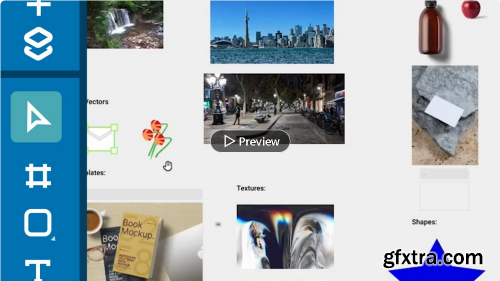
https://www.linkedin.com/learning/learning-artboard-studio
In this course, Tom Green takes you through the fundamentals of Artboard Studio, a recent new offering in the UX design market that integrates nicely with Figma. If you’ve been considering incorporating Artboard Studio into your design work, join Tom in this course as he gives an overview of what Artboard Studio is and what it can do. He starts with the basics of the interface, including the infinite canvas, an infinite space for project views that can be easily navigated so you can create as many different artboards as possible and move between them easily. He shows how to create vector design elements and artboards, edit and manipulate design objects on the artboard, create templates for recurring patterns, animate objects on the artboards and more, and work with the hundreds of mockups and templates included with the application. Tom shows you all of this through actual design projects, so you can see Artboard Studio in action, and assess if it’s the program for you and your team.
Related Posts
Information
Members of Guests cannot leave comments.
Top Rated News
- Sean Archer
- AwTeaches
- Learn Squared
- PhotoWhoa
- Houdini-Course
- Photigy
- August Dering Photography
- StudioGuti
- Creatoom
- Creature Art Teacher
- Creator Foundry
- Patreon Collections
- Udemy - Turkce
- BigFilms
- Jerry Ghionis
- ACIDBITE
- BigMediumSmall
- Boom Library
- Globe Plants
- Unleashed Education
- The School of Photography
- Visual Education
- LeartesStudios - Cosmos
- All Veer Fancy Collection!
- All OJO Images
- All ZZVe Vectors




