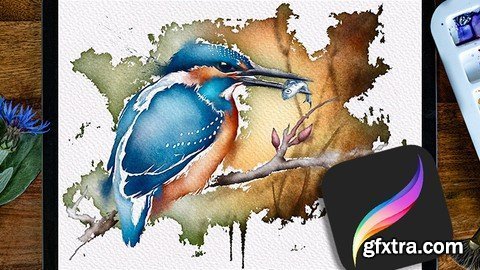
This is a course all about creating beautiful watercolors in Procreate. Watercolor can be a challenging way of painting - you need the right tools, techniques and to understand the nature of watercolor. I've used real life watercolors for many years so I can explain how they work, plus I have developed multiple new digital techniques especially for this course! I'll take you right from initial brush strokes using the dozens of different brushes you get with the course. You'll practice your first brushstrokes using various sketches, color swatches and files that I supply. Then I take you through a series of follow along tutorials which give you increasingly advanced techniques and resources. Some of these techniques and resources you won't have seen before. That's because I've used my 35+ years experience as a professional designer/illustrator to create brand new directions using the tools Procreate gives us. As well as over 4 hours of follow along/have a go yourself tuition, I'm giving you: 35 new watercolor brushes plus 72 brush heads, 22 watercolor splats, 56 watercolor splotches, 14 watercolor stencils, 12 watercolor textures, 18 white plus 18 gray paper textures, 20 pieces of line art to practice with, 52 color swatches based off real world paints, and 256... new ways of working with color. You are getting serious value for money with The Procreate Watercolor Masterclass. This course is also a masterclass in using layer blend modes, clipping layers, layer masks plus various layer adjustments. Does any of that sound interesting? Yes? Great! On this course you will: Learn to create natural looking watercolors Learn professional grade techniques plus new techniques developed for this course Effective watercolor technique Effective masking done digitally How to control digital watercolor but also how to use it expressively Get a masterclass in Layer Masks, Clipping Masks & Layer Blend Modes Create backgrounds for your artwork Did you ever feel stuck for something to paint once you completed a course like this? I've got various sketches waiting for you. Did you ever feel discouraged because you weren't sure about what to put in the background? I'll show you how to go wild with watercolor splodges! Were you ever unsure about which color to pick? I have 256 color secrets just waiting to be revealed... If you can scribble with an Apple pencil on an iPad, you can do this. But even though I have plenty of sketches for you to work from (if you want) the end result is determined by the choices you make along the way, so there's plenty of room for you to create beautiful artwork your way.

Top Rated News
- Sean Archer
- AwTeaches
- Learn Squared
- PhotoWhoa
- Houdini-Course
- Photigy
- August Dering Photography
- StudioGuti
- Creatoom
- Creature Art Teacher
- Creator Foundry
- Patreon Collections
- Udemy - Turkce
- BigFilms
- Jerry Ghionis
- ACIDBITE
- BigMediumSmall
- Boom Library
- Globe Plants
- Unleashed Education
- The School of Photography
- Visual Education
- LeartesStudios - Cosmos
- All Veer Fancy Collection!
- All OJO Images
- All ZZVe Vectors



