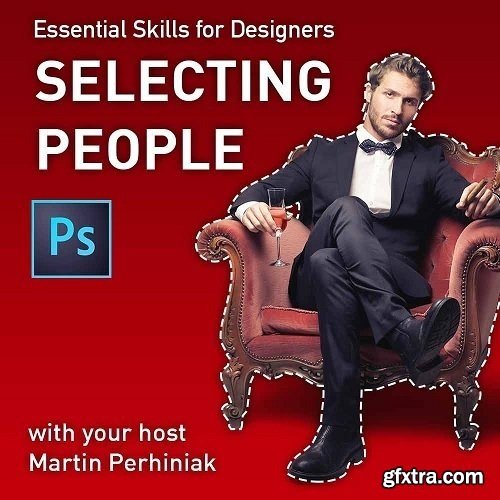
Genre: eLearning | Language: English | Project files Included
This course is the ultimate guide for making selections of people in Photoshop. You can learn all the professional tools and techniques starting from basic selections of a person with simple background to very complex selections with hair and transparent details. Learn to make selections the right way from an Adobe Certified Instructor and put the powerful techniques into use in Graphic Design or Photo Retouch projects. Join now and become an expert of Photoshop selections in less than 3 hours.
More of what you will learn from this course: 1) It is possible to use gradients in Pixel Masks for fading images out similarly to Feather effects in InDesign. 2) The best combination for selecting hair in Photoshop is Color Range with Refine Edge with the Smart Radius option enabled. 3) Masking can be used for creative compositional effects too. Try using a pixel mask on a Black and White adjustment layer and assign a stroke and drop shadow on it to create an interesting image in an image effect. 4) A good example of using clipping masks in Photoshop is when you clip an image layer onto a text layer. This way the image will be only visible inside the text. 5) There are two types of masks in Illustrator: Clipping mask and Opacity Mask. The main difference between them is that you can only create transitional or feathering effects with Opacity Masks.
Top Rated News
- Sean Archer
- AwTeaches
- Learn Squared
- PhotoWhoa
- Houdini-Course
- Photigy
- August Dering Photography
- StudioGuti
- Creatoom
- Creature Art Teacher
- Creator Foundry
- Patreon Collections
- Udemy - Turkce
- BigFilms
- Jerry Ghionis
- ACIDBITE
- BigMediumSmall
- Boom Library
- Globe Plants
- Unleashed Education
- The School of Photography
- Visual Education
- LeartesStudios - Cosmos
- All Veer Fancy Collection!
- All OJO Images
- All ZZVe Vectors




