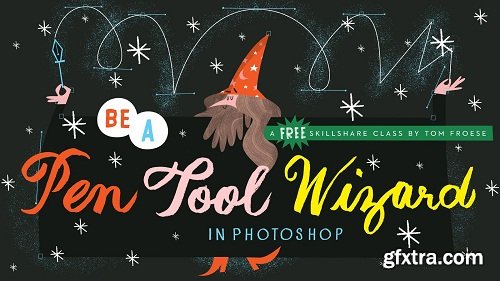
Duration: 1hr 12m | Video: h264, yuv420p, 1280x720 30fps | Audio: aac, 44100 Hz, 2 ch | 427 MB
Genre: eLearning | Language: English
Why on earth would you use Photoshop to illustrate with vector shapes? Isn't that what Illustrator is for? For pure vector illustration, yes, use Illustrator. But if you're working with both raster art and vectors in your illustration, Photoshop is the way to go.
If you're used to the pen tool in Illustrator, you'll find a lot of similarities, but you'll also encounter some differences that at first can be frustrating and confusing. That's where this class comes in. Join illustrator Tom Froese as he guides you through the fundamental pen tool techniques he uses in his own work (and quite extensively in his other Skillshare classes such as Inky Illustrations and Inky Maps). This class is perfect for illustrators and hobbyists of all skill levels. While the content is rather technical, the skills you will obtain will be nothing short of magic. More info - https://www.skillshare.com/classes/Be-A-Pen-Tool-Wizard-in-Photoshop/1776088377
Top Rated News
- Sean Archer
- AwTeaches
- Learn Squared
- PhotoWhoa
- Houdini-Course
- Photigy
- August Dering Photography
- StudioGuti
- Creatoom
- Creature Art Teacher
- Creator Foundry
- Patreon Collections
- Udemy - Turkce
- BigFilms
- Jerry Ghionis
- ACIDBITE
- BigMediumSmall
- Boom Library
- Globe Plants
- Unleashed Education
- The School of Photography
- Visual Education
- LeartesStudios - Cosmos
- All Veer Fancy Collection!
- All OJO Images
- All ZZVe Vectors




