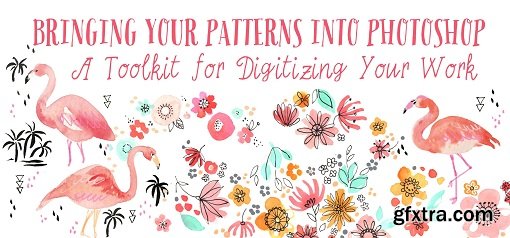
Duration: 1hr 22m | Video: h264, yuv420p, 1280x720 30fps | Audio: aac, 44100 Hz, 2 ch | 663 MB
Genre: eLearning | Language: English
In this class I shall be teaching you how to make repeat patterns from your own hand rendered artwork.
- First of all we shall be either scanning or photographing artwork to digitise them.
- in Photoshops we'll look at adjustment layers and some simple techniques and use the healing brush and clone tool (amongst others) to manipulate and create a technical repeat.
- I will start with basic easy to follow process but they will get a little more advance as I share further approaches.
The techniques I've used in this class have evolved with me as my surface pattern portfolio has grown over the last few years. It has been very much influenced by the way I fill my sketchbooks. Once you know how some of these processes work you will have your own tool kit to create your own unique patterns from your art. I will use several examples from my own sketchbooks, and share other designs which have been turned into repeat patterns. You can see how these different approaches could be adapted or tweaked to suit your needs and your artwork. More info - https://www.skillshare.com/classes/Bringing-Your-Patterns-into-Photoshop-a-Toolkit-for-Digitizing-Your-Work/1995663389
Top Rated News
- Sean Archer
- AwTeaches
- Learn Squared
- PhotoWhoa
- Houdini-Course
- Photigy
- August Dering Photography
- StudioGuti
- Creatoom
- Creature Art Teacher
- Creator Foundry
- Patreon Collections
- Udemy - Turkce
- BigFilms
- Jerry Ghionis
- ACIDBITE
- BigMediumSmall
- Boom Library
- Globe Plants
- Unleashed Education
- The School of Photography
- Visual Education
- LeartesStudios - Cosmos
- All Veer Fancy Collection!
- All OJO Images
- All ZZVe Vectors




