Photoshop: Customizing Brushes
Duration: 1hr 26m | Video: h264, yuv420p, 1280x720 30fps | Audio: aac, 44100 Hz, 2 ch | 262 MB
Genre: eLearning | Language: English
Duration: 1hr 26m | Video: h264, yuv420p, 1280x720 30fps | Audio: aac, 44100 Hz, 2 ch | 262 MB
Genre: eLearning | Language: English
Photoshop ships with lots of great brushes, but it's way more fun and interesting to create and customize your own. In this course, John Derry shows you how to get a whole new range of artistic options for your work with Photoshop's brush-making features.
Photoshop: Customizing BrushesJohn begins by going over some important brush tips that many artists are unaware of: bristle, erodible, and airbrush tips. He talks about how to customize the brushes and use them to mimic natural bristle brushes, chalk, and spray paint. He also addresses some global issues such as paint flow and spacing, which can have a dramatic impact on any brush you create. More nfo - https://www.lynda.com/tutorial/461843
From there he jumps into some more advanced techniques, such as blending colors, loading brushes with multiple colors, and using Brush Projection. Use these tips together to extend the toolset and maximize your creative freedom in Photoshop.
Related Posts
Information
Members of Guests cannot leave comments.
Top Rated News
- Sean Archer
- AwTeaches
- Learn Squared
- PhotoWhoa
- Houdini-Course
- Photigy
- August Dering Photography
- StudioGuti
- Creatoom
- Creature Art Teacher
- Creator Foundry
- Patreon Collections
- Udemy - Turkce
- BigFilms
- Jerry Ghionis
- ACIDBITE
- BigMediumSmall
- Boom Library
- Globe Plants
- Unleashed Education
- The School of Photography
- Visual Education
- LeartesStudios - Cosmos
- All Veer Fancy Collection!
- All OJO Images
- All ZZVe Vectors




