Photoshop for Designers: Layer Effects
https://www.lynda.com/tutorial/384725
In this installment of Photoshop for Designers, Nigel French shows how to use nondestructive layer effects to enhance graphic design projects in Photoshop. The techniques combine effects such as Drop Shadow, Inner Glow, Bevel and Emboss, and Pattern Overlay with blending modes, filters, masks, and Smart Objects. Nigel also shows how to adjust your results by scaling, moving, and duplicating the effects. The concepts are demonstrated on various type treatments, but with these techniques, designers can emboss, highlight, bevel, and extrude lettering, logos, shapes, and even images.
Related Posts
Information
Members of Guests cannot leave comments.
Top Rated News
- Sean Archer
- AwTeaches
- Learn Squared
- PhotoWhoa
- Houdini-Course
- Photigy
- August Dering Photography
- StudioGuti
- Creatoom
- Creature Art Teacher
- Creator Foundry
- Patreon Collections
- Udemy - Turkce
- BigFilms
- Jerry Ghionis
- ACIDBITE
- BigMediumSmall
- Boom Library
- Globe Plants
- Unleashed Education
- The School of Photography
- Visual Education
- LeartesStudios - Cosmos
- All Veer Fancy Collection!
- All OJO Images
- All ZZVe Vectors




