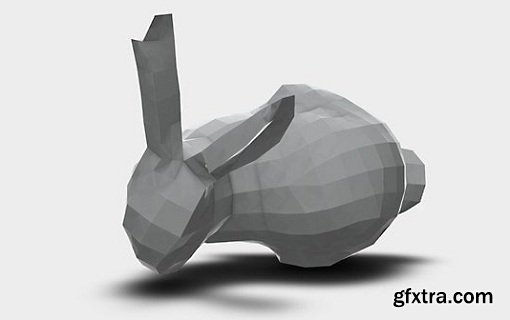
Fusion 360 Essential Training
Size: 2.24 GB | Duration: 10h 53m | Video: AVC (.mp4) 1280x720 30fps | Audio: AAC 48KHz 2ch
Genre: eLearning | Level: Beginner | Language: English
Design differently with Fusion 360. This cloud-powered tool from Autodesk—the makers of AutoCAD, Inventor, and Maya—is the key to instant 3D creativity, used for computer-aided design, manufacturing, and engineering (CAD, CAM, and CAE).
This essential training gives you the expertise to use Fusion 360 to turn your ideas into ready-to-manufacture designs. Nick Kloski provides an overview of all the basic operations in Fusion 360, including sketching, extruding 3D objects from sketches, 3D modeling, sculpting, and surface modeling. He explains the functions of the software, while providing a solid foundation in the basics of effective 3D design. Learn how to plan a project; model your ideas; work with sketches, meshes, and surfaces; generate files for 3D printing; and run simulations on your designs.
Topics include:
* What is cloud-enabled CAD?
* Converting models for Fusion 360
* Using Fusion 360 environments
* Extruding 3D objects from sketches
* Turning a sketch into a surface
* Adding and subtracting objects
* Creating a joint between bodies
* Using the sketching, modeling, and sculpting tools
* Surface modeling
* Generating and downloading meshes
* Converting and importing complex meshes
* Inspecting a model
* 3D printing
* Patching models
* Working with simulations
Top Rated News
- Sean Archer
- AwTeaches
- Learn Squared
- PhotoWhoa
- Houdini-Course
- Photigy
- August Dering Photography
- StudioGuti
- Creatoom
- Creature Art Teacher
- Creator Foundry
- Patreon Collections
- Udemy - Turkce
- BigFilms
- Jerry Ghionis
- ACIDBITE
- BigMediumSmall
- Boom Library
- Globe Plants
- Unleashed Education
- The School of Photography
- Visual Education
- LeartesStudios - Cosmos
- All Veer Fancy Collection!
- All OJO Images
- All ZZVe Vectors




