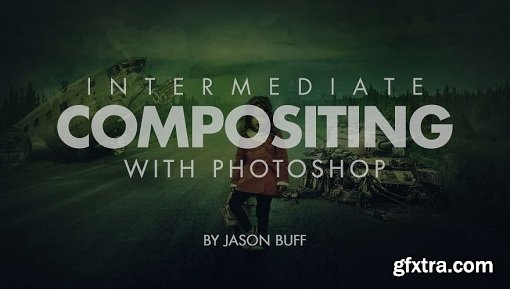
Duration: 1hr 5m | Video: h264, yuv420p, 1280x720 30fps | Audio: aac, 44100 Hz, 2 ch | 340 MB
Genre: eLearning | Language: English
Compositing is one of the most powerful abilities you can learn in Photoshop. Although you may not be aware of it, compositing is going on all the time in photographs. Simply put, compositing is the combining of multiple pictures or elements into one large composite image in such a way that each element blends seemplessly.
There are a number of factors that we will look at when creating a composite.
Top Rated News
- Sean Archer
- AwTeaches
- Learn Squared
- PhotoWhoa
- Houdini-Course
- Photigy
- August Dering Photography
- StudioGuti
- Creatoom
- Creature Art Teacher
- Creator Foundry
- Patreon Collections
- Udemy - Turkce
- BigFilms
- Jerry Ghionis
- ACIDBITE
- BigMediumSmall
- Boom Library
- Globe Plants
- Unleashed Education
- The School of Photography
- Visual Education
- LeartesStudios - Cosmos
- All Veer Fancy Collection!
- All OJO Images
- All ZZVe Vectors




