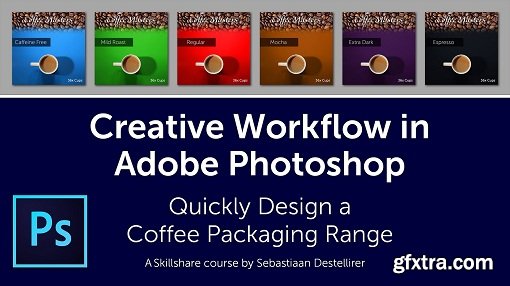
Duration: 33m | Video: h264, yuv420p, 1280x720 30fps | Audio: aac, 44100 Hz, 2 ch | 457 MB
Genre: eLearning | Language: English
In this class you will learn an easy workflow inside Adobe Photoshop that allows you to quickly make multiple color variations of your design.
This is extremely helpful while designing a packaging range, for example for different types of Coffee. This technique of adjustment layers allows you to quickly explore different creative options all inside the same document with just a few clicks. More info - https://www.skillshare.com/classes/design/Creative-Workflow-in-Adobe-Photoshop-Quickly-Design-a-Coffee-Packaging-Range/1224468434
(like this example)
Along the way you will find some helpful tips and tricks. Such as the use of Smart Objects
So grab a cup of Coffee, hit the Enroll button and create a stunning Package Design.
Top Rated News
- Sean Archer
- AwTeaches
- Learn Squared
- PhotoWhoa
- Houdini-Course
- Photigy
- August Dering Photography
- StudioGuti
- Creatoom
- Creature Art Teacher
- Creator Foundry
- Patreon Collections
- Udemy - Turkce
- BigFilms
- Jerry Ghionis
- ACIDBITE
- BigMediumSmall
- Boom Library
- Globe Plants
- Unleashed Education
- The School of Photography
- Visual Education
- LeartesStudios - Cosmos
- All Veer Fancy Collection!
- All OJO Images
- All ZZVe Vectors




