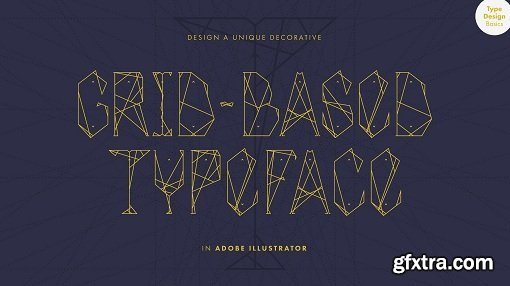
Duration: 46m | Video: h264, yuv420p, 1280x720 30fps | Audio: aac, 44100 Hz, 2 ch | 729 MB
Genre: eLearning | Language: English
Designing your own typeface might sound daunting, but it does not need to be! In this class designer Evgeniya Righini-Brand will teach you how to easily and quickly design your own decorative grid-based typeface which can be used to create cool typographic compositions for posters, t-shirt prints or logotypes.
This class is suitable for anyone interested in typography regardless of their skill level or experience. So if you are new to type design and just starting to learn about typography, this is a brilliant opportunity to boost your confidence and create something fast and without too many restrictions and practice your Adobe Illustrator skills along the way. And if you are a design pro you can use it as an opportunity to learn a new type design process and make some cool stuff. Class structure: 1. Grid development. Choosing source images for the grid and building a grid to define your glyphs’ geometry. 2. Designing glyphs. Design development of glyphs based on your grid. 3. Finalising glyphs. Choosing from alternatives, adjusting proportions, cleaning up the paths, defining weights. 4. Customising typeface. Developing your typeface further by adding extra graphic features. 5. Typographic compositions. Tips and tricks for creating better typographic compositions. Note: Creating a working typeface file is a different much more advanced task and is not covered in this class.
Top Rated News
- Sean Archer
- AwTeaches
- Learn Squared
- PhotoWhoa
- Houdini-Course
- Photigy
- August Dering Photography
- StudioGuti
- Creatoom
- Creature Art Teacher
- Creator Foundry
- Patreon Collections
- Udemy - Turkce
- BigFilms
- Jerry Ghionis
- ACIDBITE
- BigMediumSmall
- Boom Library
- Globe Plants
- Unleashed Education
- The School of Photography
- Visual Education
- LeartesStudios - Cosmos
- All Veer Fancy Collection!
- All OJO Images
- All ZZVe Vectors




