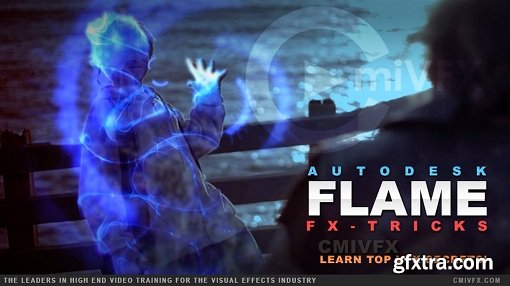
Duration: 1h 32m | Video: AVC (.mp4) 1280x720 | Audio: AAC 48KHz 2ch | 966 MB
Genre: eLearning | English
In this video your going to learn an abundant amount of techniques developed over the better half of a decade. First, we will learn how to import our footage OSX style with simple drag and drop to your Flame Desktop. Next, we will learn many ways to extract parts of a moving sequence without using rotoscoping.
This technique used to extract objects out of a busy moving background is called Maynard Keying. There are lots of different tools used in a Maynard Key and the most rarely used is a Keyer tool on its own. In our project we need to extract out characters from their backgrounds to help assist us in creating a dynamic FX package for our clients approval. These FX will need to be used over and over again through out our episodic show, so its important to create these custom FX in a way that is easy to re-use. In the end, you will have a rich understanding of the Flame UI, including the Desktop, Timeline, Batch Tree and Action 3D Compositor module to create our final solution.
Top Rated News
- Sean Archer
- AwTeaches
- Learn Squared
- PhotoWhoa
- Houdini-Course
- Photigy
- August Dering Photography
- StudioGuti
- Creatoom
- Creature Art Teacher
- Creator Foundry
- Patreon Collections
- Udemy - Turkce
- BigFilms
- Jerry Ghionis
- ACIDBITE
- BigMediumSmall
- Boom Library
- Globe Plants
- Unleashed Education
- The School of Photography
- Visual Education
- LeartesStudios - Cosmos
- All Veer Fancy Collection!
- All OJO Images
- All ZZVe Vectors




