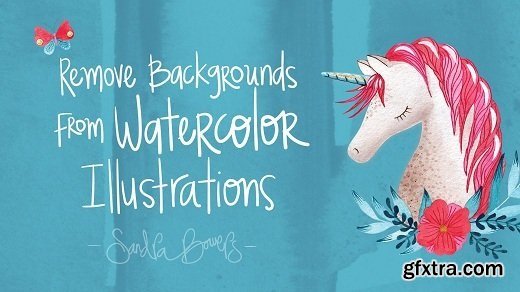
Remove Backgrounds from Watercolor Illustrations
Duration: 23m | Video: h264, yuv420p, 1280x720 30fps | Audio: aac, 44100 Hz, 2ch | 406 MB
Genre: eLearning | Language: English
In this class I´ll show you how I use different tools in ADOBE® PHOTOSHOP® software to remove the background of my watercolor illustrations. Painting in watercolors is great, but it´s even better when you can isolate your watercolor illustrations to create different compositions, change your background color and edit each element separately. I´ll demonstrate how I use the lasso tool, the eraser, the pen tool, the brush with layer masks and the way I work with tiny, hard to edit details.
Related Posts
Information
Members of Guests cannot leave comments.
Top Rated News
- Sean Archer
- AwTeaches
- Learn Squared
- PhotoWhoa
- Houdini-Course
- Photigy
- August Dering Photography
- StudioGuti
- Creatoom
- Creature Art Teacher
- Creator Foundry
- Patreon Collections
- Udemy - Turkce
- BigFilms
- Jerry Ghionis
- ACIDBITE
- BigMediumSmall
- Boom Library
- Globe Plants
- Unleashed Education
- The School of Photography
- Visual Education
- LeartesStudios - Cosmos
- All Veer Fancy Collection!
- All OJO Images
- All ZZVe Vectors




